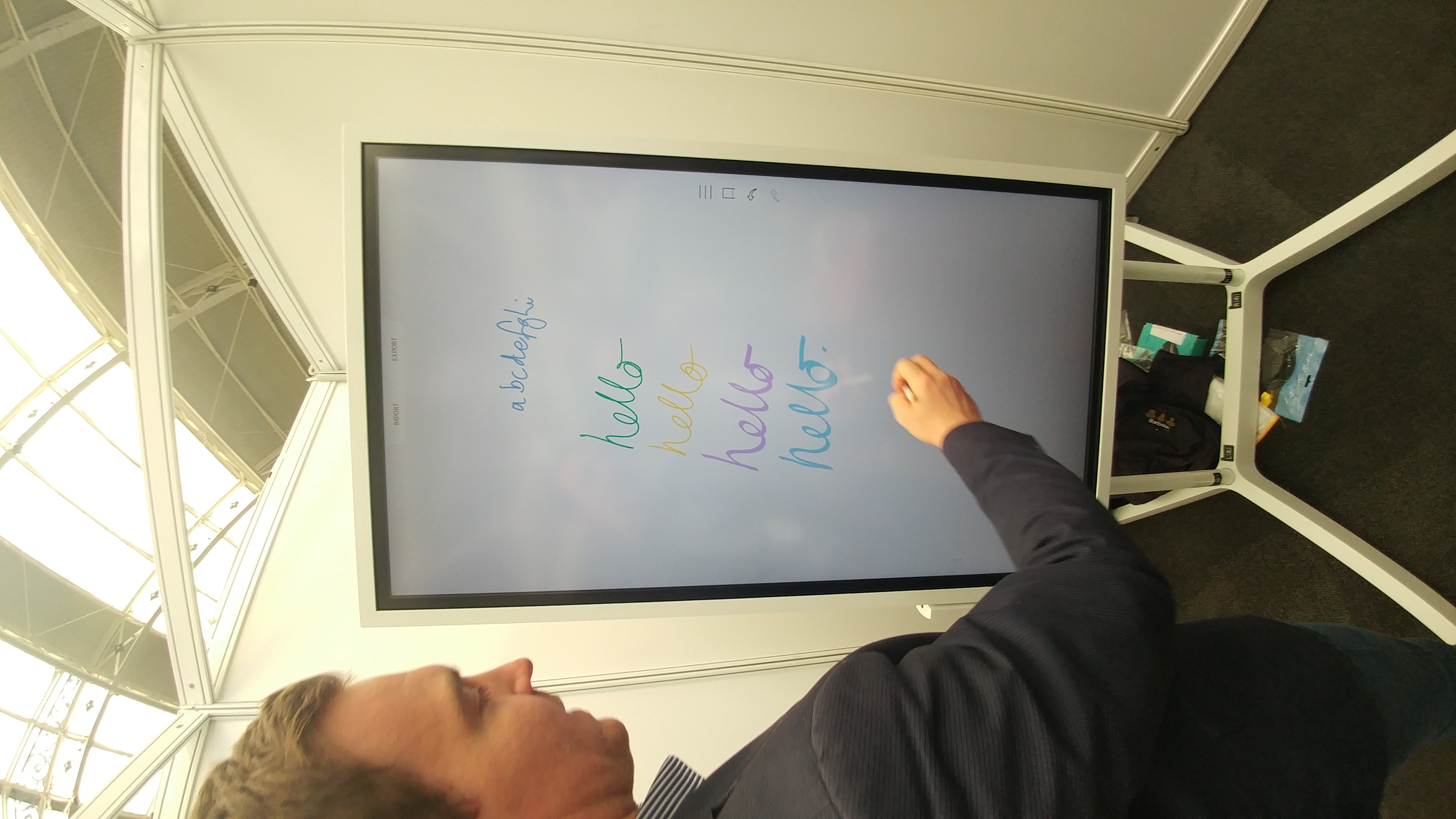
Samsung’s Flip comprises a 4K 55in display (with a white frame, presumably to mimic the look of paper), with two built-in 10W speakers, supplied on a trolley stand. (A 43in model is expected in September.) The display is not height adjustable, but it can be rotated between portrait and landscape mode. A VESA-mountable version is said to be in development, in collaboration with a major accessory manufacturer.
The stand has a shelf for a laptop, which can be hooked up to the Flip through power, interactivity, HDMI and LAN connections. Further up, behind a cover plate, are further ports for USB touch, LAN and RS232C.
A two-ended ‘passive pen’ is supplied for writing on the Flip’s screen: one end is the pen, the other is the highlighter. The touch technology is in-glass IR, which makes for a responsive writing experience. However, don’t make the mistake that I did initially of resting your hand on the screen as you write – Flip interprets the touch of a hand as an erase instruction. Changing the ink colour is simple – just hold the stylus on the screen, and a colour menu comes up. Up to four pens can be used on the screen simultaneously.
As with a regular flipchart, once you’ve filled up one page, you need a new one. On the Flip, you do this by pulling up on the dotted page breaks that divide the page on screen, or scrolling along the edge of the screen. Each ‘roll’ can contain up to 18 pages; there’s the number of rolls that the device can handle is limited only by its storage capacity (8GB of internal memory).
Rolls are stored on the Flip and can be returned to later. If a user has sensitive material that they don’t want other users to see, these rolls can be hidden from general view and accessed via a numerical passcode.
Importing content
The features demonstrated so far have just been paper flipchart functionality transferred to the digital realm. But there’s more to Flip than that – not least in the way it can import digital content from other devices.
This can be done in a number of ways. For instance, connecting a Windows laptop with USB and HDMI cables brings the desktop – with full interactivity – onto the Flip’s screen. This is one of the occasions where being able to rotate the display into landscape mode is very welcome. It is also possible to import content from a USB memory stick or a network drive – and also to export to a network or connect to a networked printer.
It’s also possible, as Michael Dawson of Samsung demonstrates, to connect via NFC to an Android mobile phone. He holds the phone close to a sensor in the Flip unit – within a few seconds, an active window appears, mirroring the phone’s display. This window can be moved around on the Flip, and the phone can now be controlled from the Flip’s touchscreen.
After opening an app on the phone application, he takes a screengrab and annotates over it on the Flip. If you then enlarge this active window, the annotations scale up; alternatively, you can blow the image up, annotate on that at full size, and then everything shrinks down in proportion when you exit out of fullscreen mode.
With Apple devices, Dawson explains, it’s not so simple – instead you have to use a wireless presentation device, such as a Barco ClickShare, to get this screen mirroring and control.
While the on-screen phone window is displaying, he demonstrates a neat feature: you can only write on whichever part of the display is currently active. So if you are writing on the main surface, but the pen strays onto an open window, your writing will be applied on the main surface behind the window – and will be revealed if you move the window out of the way. Similarly, you can only rub out from the active surface – so if you’re erasing text in a window, you can’t accidentally remove text from the main surface in the process.
Quick to wake
After a user-defined period of non-use, the board goes into standby – but wakes up quickly when either a user approaches it (thanks to a motion sensor), they touch the screen, or they remove the pen from its holder. When Flip is switched on at the mains, it boots up very quickly: a logo displays for a few seconds, and then the board is up and running.
Dawson sees two main use cases for the Flip. It could be used as a second display within a meeting room – for notetaking and bringing in content as required; or, for projects with a more restricted budget, it could be used as the main display in landscape format, possibly in conjunction with a wireless presentation device, and as a flipchart in portrait mode.
The UK list price for the Flip (including the trolley stand and a three-year warranty) is £3,000. If you feel unsure that the device merits this price, you might want to consider requesting a loan unit. According to Dawson, Samsung has a sizeable loan stock, and can supply units for a two- to four-week period. This makes sense, as the Flip strikes me as one of those products that, regardless of how good the demo is, you only really ‘get’ once you’ve had a chance to use it in real life.







