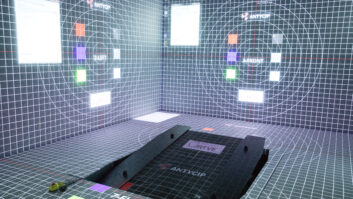Ensuring, productive and efficient meetings isn’t just about installing the right technology. When it comes to optimising your videoconferencing experiences, making sure everyone is aware of good meeting etiquette can make a huge difference.
Here BlueJeans share their top tips:
- Be punctual.
- Introduce yourself at the beginning of the meeting, have others do the same.
- Avoid making distracting sounds such as typing on the computer and using your mobile phone; close the door to your room t reduce any background noise.
- Speak clearly: slow down and enunciate, but don’t shout. There is no need to speak any louder than you would if all participants were in the same room. Speaking too loudly will cause remote participants to turn down their audio which could result in them missing important information.
- Keep the microphone clear of papers and clutter.
- Don’t interrupt: there is a minor audio delay with video. Let others finish speaking before you do.
- Don’t carry on side conversations. If you need to discuss something internally, let the remote side know, and mute your microphone.
- Remember you are on camera and everything you do is seen.
- Be yourself and have fun!
As the world of work continues to change and more employees work flexibly and remotely, a growing number of meetings are being conducted on the move. Attending meetings from your phone brings a new set of challenges, but following a few simple guidelines can ensure a better experience for all attendees.
Prepare in Advance
If you know you need to take a meeting from your phone, prepare ahead of time. Download the app prior to the start of the meeting and familiarise yourself with the location of the important features. You’ll want to know how to join the meeting, mute yourself, and share content before the meeting starts. Preparing in advancing will also allow you to set your preferences, like whether or not you want to save battery and data usage by using low bandwidth mode.
Know Your Surroundings
As much as possible, know where you’ll be and what the connection will be like. If possible, stand or sit against a solid background in order to make it easier for other participants to see you. Try to avoid loud areas and windy environments to ensure the best quality audio experience.
Mute Yourself
Even with clear audio and background suppression, it’s always helpful to mute your audio when not speaking. This is especially true when doing an activity like driving where your entire focus may not be on the meeting itself.
Use Headphones
One of the benefits of having headphones with a microphone is making it easy for others to hear you, but it’s likely even more important for you to be able to hear everyone else in the meeting. Using headphones will ensure that you can hear clearly, and it’ll keep everyone else in your vicinity from having to hear your meeting. This step is particularly important when the team is discussing highly secure information.
Turn Your Video On
The whole point of video conferencing is the video – it’s much easier to communicate when people can see your facial expressions and body language, so wherever possible, turn on your video on in order to experience the same meeting you would have had in-person.
Stay Safe
The best part of mobile video meetings is that you can have them anywhere. But the worst part of mobile video meetings is that you can have them anywhere. It’s probably okay to listen to a presentation when you’re in the car, but we wouldn’t recommend trying to present to the Board of Directors while driving 80mph down the motorway. Safety is always the first priority – make sure you’re exercising good judgment on when and where you decide to join (or host) your video meetings.