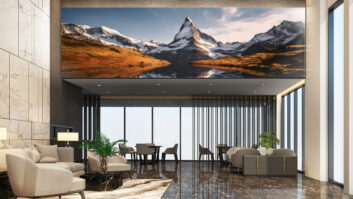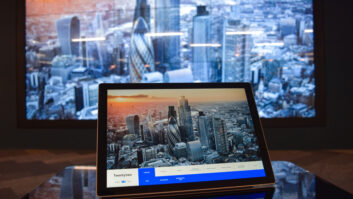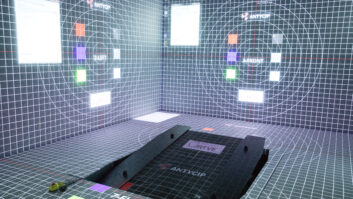Interactive displays are part of everyday life for millions of people, particularly in corporate and education environments. SteveMontgomery looks at how the technology is developing, and how the channel can continue to best serve the market.
For several years, large-format displays and projectors have been essential elements in every corporate meeting room, school classroom and university lecture theatre. During that time methods of working, collaboration and teaching have evolved and the technology used has developed accordingly. It is set to change still further to meet the expectations and ways of communication of new generations of students and workers. Perhaps the most significant movement recently has been toward interactivity, with users being given the facility to directly interact with displayed content.
Projector-based interactive whiteboards have always incorporated interactive capability, but while these have been attractive in primary education, they have not been so readily accepted in higher education or in the corporate sector. However, with the widespread availability and reducing cost of large-format LCD screens, the capability to interact directly with PC software and applications is now much more attractive to those reluctant users.
“The UK is by far the largest market for interactive displays in EMEA. The market has grown strongly from a low point in 2011, driven on by a robust replacement market for interactive whiteboards that were installed 10 years ago and are now being replaced by interactive flat panels,” says Colin Messenger, senior consultant at Futuresource. “Over 70,000 interactive displays were sold in the UK in 2016 and there is likely to be around 11% growth in 2017. This is despite a feeling of uncertainty as school budgets are under tremendous pressure. The whole EMEA market is still growing after experiencing large sales volumes in 2014 and 2015. The corporate market is starting to build. There has always been an underlying strong level of interest but a spate of new vendors and models, such as Microsoft Surface Hub, Google, Cisco, Samsung, Dell and others, will help drive the market up.”
Flat screens are becoming the dominant technology for large-format displays at the expense of projectors in both the education and corporate markets, as Chris Moore, AV product manager, BenQ UK, points out: “There are still some end-users deploying projection-based solutions but these are becoming less frequent. Factors like shadowing and inaccuracy are issues that projector users face, along with brightness, which often causes problems in sun-filled classrooms. The cost of interactive screens has deterred customers. However, prices are falling significantly, removing the last hurdle for users looking to switch from projection-based solutions.”
However, Nureva product manager Dan Oleskevich counters: “With the increasing availability of ultra-short throw, full HD solid-state projectors, the market remains very positive for this type of display.” This, he believes, is due to “the fact that the image size-to-cost ratio for projectors is an advantage over flat-panel displays. For large interactive walls, projection solutions can be built at a much lower cost than tiled multiple flat-panel displays. Projection-based displays are also gentler on the eyes because the image is reflective rather than emissive, as with flat-panel displays. Today, solid-state projection is one of the best ways to deliver the large-format experience, but as other technologies mature we will adopt them and deliver them to our customers to create effective digital workspaces.”
Different markets
There are fundamental differences between the education and corporate markets. Usage and content are completely different between these sectors and so a range of products is called for. “One of the major differences between the two types of user lies in the suites of software that they choose to access,” explains Brian Davies, development director at GV Multimedia. “Schools tend to prefer interactive displays that mimic the functionality of whiteboards and choose complete solutions with both hardware and software applications integrated into a single unit. Once they select a brand, like SMART or C-Touch, they tend to stay with it and equip the whole site with a single type of product. This delivers a sense of familiarity to teachers and ensures that the same software packages are available throughout the school. SMART was one of the first companies to produce solutions that were attractive to educational users, although several other brands are now catching up.”
The primary features for educational users are ease of use and robust operation. “As you can imagine, school equipment must be extremely robust and reliable. It needs to handle a few knocks from over-exuberant pupils,” says Shaun Marklew, sales and marketing director for Sahara. “Software is also extremely important to schools. Teachers want to be able to seamlessly use their existing lesson plans as well being able to access and search for suitable education apps to bring lessons to life and engage children.”
Moore points out a further, less obvious requirement – that of hygiene: “BenQ’s interactive flat panels are equipped with low blue light and anti-bacteria screens to help foster a healthy learning environment, with specialist eye-care and reduced spread of illnesses. This is extremely important in the lower-age classes in which screens are used for long periods by several pupils at once.”
Higher education colleges and universities are more likely to invest in interactive screens that provide direct access to the general software used throughout the courses. That is predominantly under Windows 10, which provides a good level of support for touchscreen interactive applications. Says Davies: “Higher education facilities are essentially looking for large screens that are an extension of the desktop-human interface and that allow lecturers to present classes and students to work together on large screens using generic applications, as they would on small ones. One of the major benefits for lecturers is that they can annotate pre-prepared lecture slides on a large screen in front of the class, without having to use a laptop or small computer screen remote from the main image. This can mean that they remain in contact with the class, working on the presented material, and notes can then be distributed electronically to students. This leads to more engaging lectures: the lecturer can focus on the students and the students can focus on the lecturer.”
Business organisations also prefer this approach. Birgit Jackson, commercial director at Sharp Visual Solutions, explains: “Connectivity between local and remote users is very important in the business world and organisations already have a wealth of communication and collaboration tools that are hosted securely on their main computers and already configured to connect to users’ personal devices through established BYOD strategies. They look for interactive screens that deliver close contact between users in small huddle rooms, larger meeting rooms and conference suites, with the ability to connect to remote users in videoconferencing and shared screen situations. The requirements are for fast, effective, interactive screens that are as responsive as mobile devices and can access the tools that users are already familiar with at their desks and on their own devices.
“Our concentration is on providing the optimum user experience, one that approaches the feel that users have when writing on paper. It has to be fast, smooth and responsive, highly accurate and deliver a natural writing flow, while resisting false contact from fingers and wrists.”
IT system managers appreciate tools that aid the continuous smooth running and maintenance of equipment. “Maintenance and management of screens is a key consideration for many organisations, especially those rolling out multiple screens across an estate such as a school or large conferencing facility. IT and system managers need to perform diagnostics on individual or groups of screens, as well as managing essential security functions like memory wiping on shutdown and removing or enabling application software packages from a central location,” says Marklew. “In addition, it is important that new features, bug fixes, software and hardware updates can be seamlessly delivered to every screen ensuring continued smooth running on site.”
Picture: Nureva Technologies
For the second part of this feature click here
www.benq.com
www.futuresource-consulting.com
www.gvmultimedia.com
www.nureva.com
https://saharaav.com
www.sharp.eu