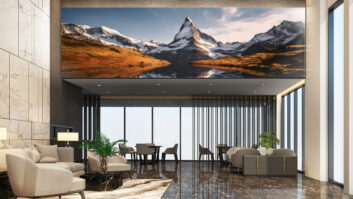For many of you reading this, the ways in which information was displayed during class at school was fairly black and white – literally. Blackboards and whiteboards were powered by state-of-the-art chalk (sometimes coloured) and felt-tip-pens – assuming the disruptive kids hadn’t stolen them first.
Today, it’s all gone digital of course, with interactive whiteboards and blackboards increasingly being deployed in educational environments, aiding both the process or the teaching and learning process with an evolving list of features and functionality.
The market for such screens is incredibly vast and varied. Anyone that has recently attended an AV trade show (ISE, Bett, InfoComm et al) will be all too aware of the size of the market, with a growing number of manufacturers and brands, each with a long list of functionalities, each vying for your business.
But how do you determine what’s right for you? Do you go with a tried and tested brand? Do you go with functionality? Size? Shape? Colour? Reviews? Price? Word of mouth?
It can be a complex and (depending on your knowledge) a confusing process.
To help, we spoke to some of the leading brands in this space, offering them the chance to speak directly to you by explaining what it their display’s offer and why they should be viewed with higher acclaim when up against their competitors… Here’s what they said.

Make: Ricoh
Model: D8400
TARGET MARKET: Business or learning environments
KEY BENEFITS OFFERED: Flexibility and adaptability are essential, especially as teacher preferences, student requirements and best practices are constantly changing. We know students thrive in engaging learning environments that combine visual aids and interactive teach methods, which is why it’s critical for teachers to have access to new methods and tools that enhance the learning experience.
The Ricoh IWB offers smooth writing in different colours, high-resolution display and easy, remote image sharing capabilities that bring clear communication and interaction to lessons. Rather than having to turn lights off or close curtains, Ricoh has developed technology that enables the IWB to be visible in all scenarios, with different colours.
Ricoh’s IWB is able to adapt to a variety of education and training objectives using its ability to develop, record, and share ideas visually among groups of all sizes and age ranges. It also allows teachers and students to easily pick up their lessons where they left off, allowing teachers to seamless bridge the learning experience from lesson to lesson.
The Ricoh range is also videoconference ready, with built-in speakers and microphone.
WHAT IS YOUR USP? Ricoh D8400 combines a unique blend of interactive, display and security functions that provides teachers with a powerful teaching tool that enhances classroom learning experiences and student education.
PRICE: Prices start with £2,000 for a 22” Huddle board, increasing up through the range to the D8400 from, £11,000.
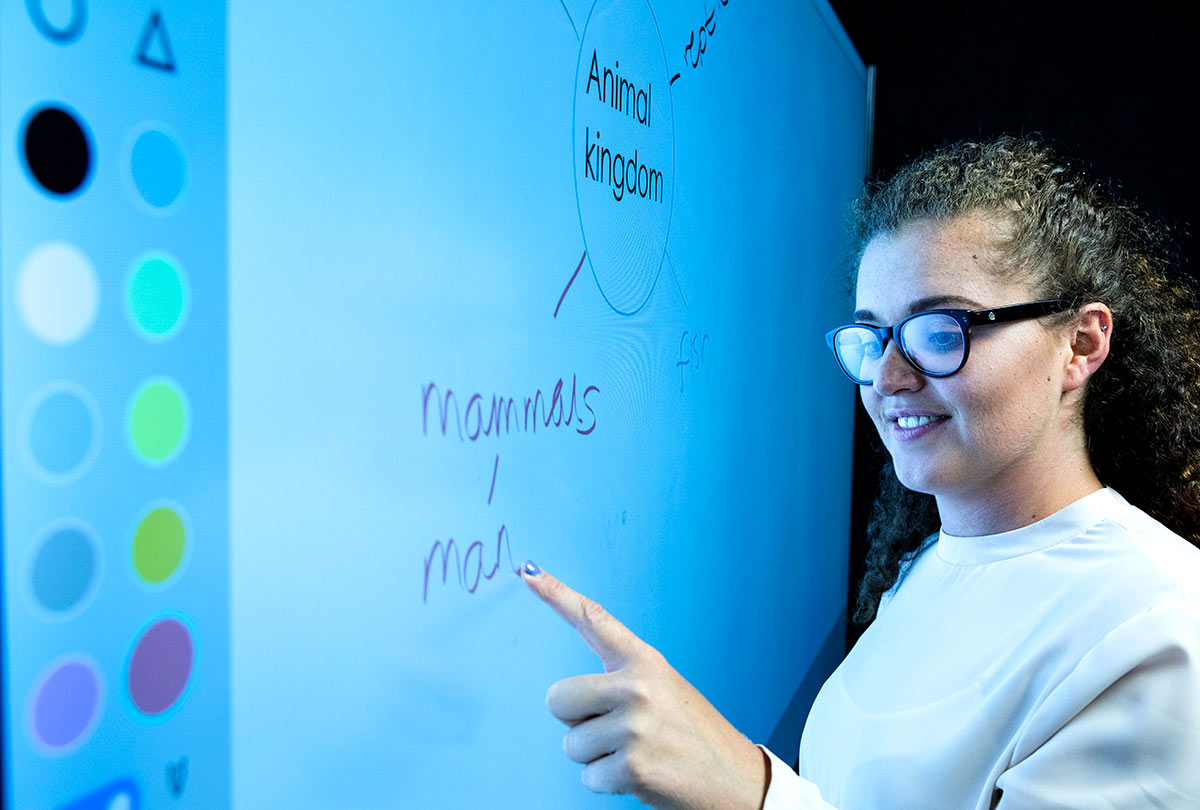
MAKE: AVOCOR
MODEL: E Series – a new product series, which was launched at BETT 2018.
TARGET MARKET: Education environments of all ages, disciplines and environments.
KEY BENEFITS OFFERED? The Avocor E series is optimised for Windows 10, rather than the industry standard Android. This is to combat the common hesitancy in education of user adoption. By utilising a familiar and open operating system, we can ensure teaching staff feel confident using Avocor technology, rather than reverting back to more familiar habits.
WHAT IS YOUR USP? The E series incorporates a first-to-market optically bonded glass on a 4k IR display. This means the user inking experience is the best of its kind on an IR screen, but crucially it features object recognition for pen, finger and palm. This means in an education environment the screen intuitively recognises which function you wish to perform without manually selecting, therefore ensuring the teaching experience is as seamless as possible.
WHY CHOOSE IT OVER A COMPETITOR? Avocor product development is built upon end user feedback, and this is telling in the features available on the new E series. This feedback has led to our product being different by design, such as the Windows 10 optimisation, best-in-class touch technology, unique object recognition, guest input access and connectivity options to complement existing devices for classroom activities.
Price: MSRP for the three size options are as follows. 65” £2,495. 75” £3,750. 86” £5,395.

MAKE: Microsoft
MODEL: Surface
TARGET MARKET: Quite simply, Microsoft Surface Hub is for people working together with the aim to achieve more. Whether it’s a brainstorming session, running a productive meeting or presenting the next big idea, the Surface Hub is designed to optimize the time we spend collaborating with others.
KEY BENEFITS OFFERED? The Surface Hub is designed to be simple and intuitive, so anyone can instantly interact with the device. The whiteboard experience is robust and functional, allowing for real-time collaboration across multiple devices, which means that teachers can view student updates in real time.
With the pen-first, touch-first technology, users can also make fluid gestures with their fingers or draw out finer details with the pen. Here, they can use intelligent ink to recognize freeform drawings and turn these into standard shapes. At the end of their work, students can also automatically save boards, so they can pick up where they left off and/or share links, so others can build on top.
WHAT IS YOUR USP? While Microsoft Surface Hub can also be used for video meetings through integrations with apps such as a customized version of Skype for Business, this revolutionary device expands far beyond video conferencing.
Users can of course utilize the full Microsoft Edge browser experience, including applications such as OneNote to pull up content used in personal devices and it also has integrated multi-media and unique camera configuration optimized for “at screen experience” and “in conference room” experience.
But there are many other features that enable great collaboration, such as the ability to support up to three pens inking at the same time and 100 points of contact at one time. In addition, the device allows for up to three separate applications to run while simultaneously supporting split-screen inking and touch, truly enhancing the collaborative experience. The Surface Hub also features two wide-angle HD cameras and a four-element microphone array, including the ability for the device to detect when someone walks up to it and gaze detection software that switches between the built-in cameras depending on the speaker’s location.
WHY CHOOSE IT OVER A COMPETITOR? Surface Hub is a unique and comprehensive group collaboration device and its capabilities make it the ideal tool for professionals looking to improve their productivity and work better together.
One benefit of choosing the Surface Hub is that it comes with native Office 365 apps out-of-the box, bringing users the full Microsoft ecosystem. In addition, the ink to shape and ink to table allow for clean, crisp whiteboard collaborations. The functionality of the Pen with pressure sensitivity and opposite end eraser, along with the ability to undo/redo actions and select objects to move, takes the entire whiteboard experience well beyond its competitors. As for security, Surface Hub auto-deletes all user content at the end of each session.
PRICE: 55” model – $8,999 USD ERP
84” model – $21,999 USD ERP

MAKE: NEC Display Solutions
MODEL: E651-T touch display
TARGET MARKET: Education
KEY BENEFITS OFFERED? Classrooms are well lit with natural and fluorescent light to keep students alert but this is not always conducive to viewing digital content. This display however has an anti-glare coating and high brightness of 400 cd/m2 so the teaching material is perfectly readable in all conditions. The screen is also protected against scratches and impacts with 4mm thick premium toughened glass – robust enough to resist the toughest classroom environment.
With 10-point touch support teachers can encourage students to get involved, with a screen size of 65”, a good number of students can gather round simultaneously, interacting using the finger-touch gestures they naturally use on their smart devices like pinch and zoom.
Conveniently, the USB media player allows the teacher or students to present videos or images without a PC simply by connecting a USB storage device so as not to disrupt the flow of the lesson. Supported by built-in 10W + 10 W stereo speakers, video is accompanied by good quality audio playback.
WHAT IS YOUR USP? We have an established partnership with DisplayNote, a software provider specialising in collaboration. The display comes with a free DisplayNote multi-user license turning the screen into a true collaboration tool enabling up to five students to connect, present, share and collaborate using their own devices! The E651-T is the interactive whiteboard, which is turning classrooms into future learning spaces.
WHY CHOOSE IT OVER A COMPETITOR? With NEC, there is no compromise on performance and reliability, yet this product offers excellent value making budgets stretch further. Teachers can enjoy the peace of mind that their visual teaching tool will just work, so they can get on with teaching.
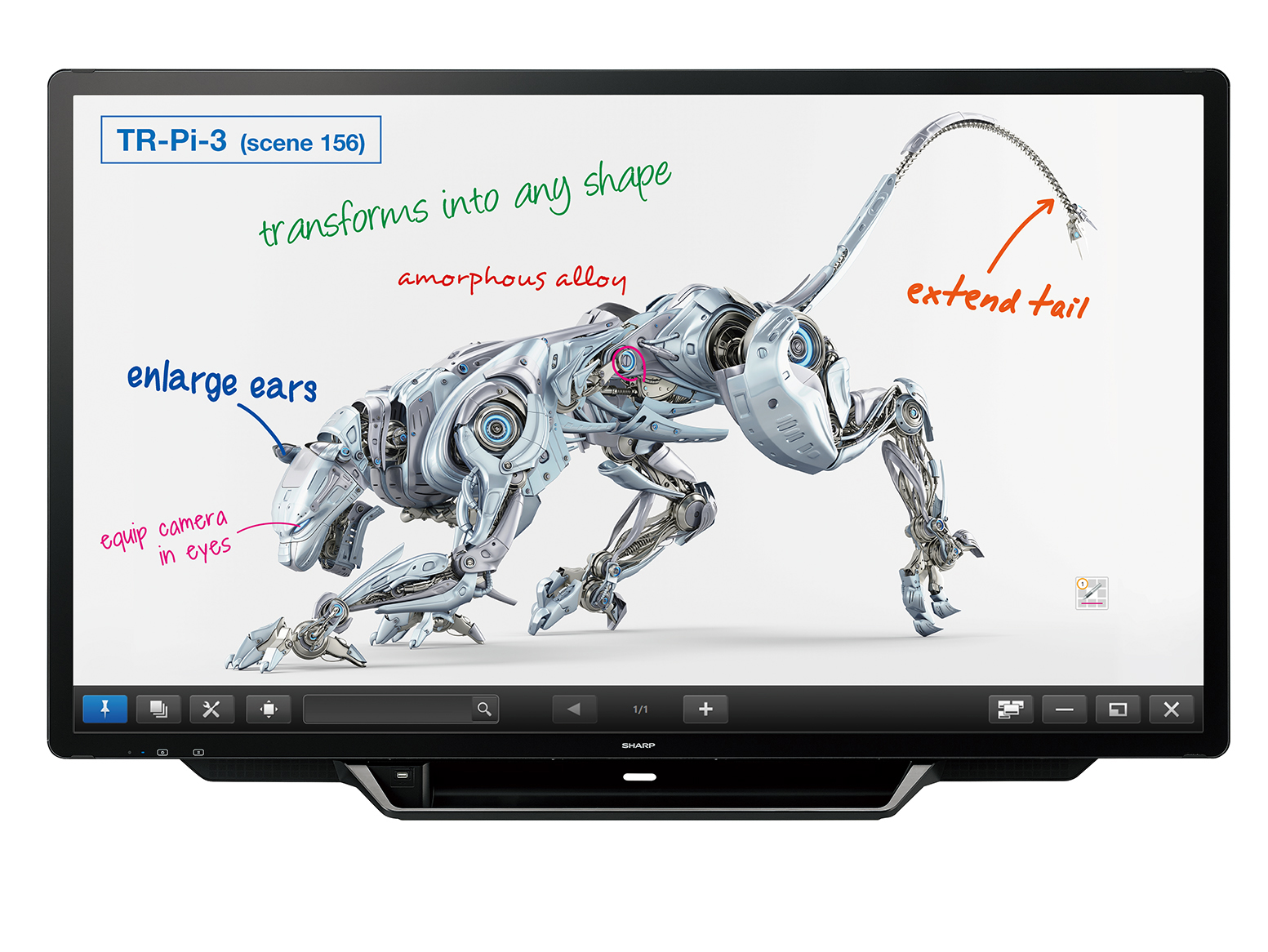
MAKE: Sharp BIG PAD
MODEL: PN-70TH5
TARGET MARKET: Our range of BIG PADs are targeted at anyone who wants to have more effective meetings, whether that’s in a classroom training session, a project meeting or a corporate presentation. Our 4K BIG PAD is particularly effective for those working in data-rich environments where detail is key, such as design or architecture.
KEY BENEFITS OFFERED? Without a doubt, great classroom solutions engage pupils. An interactive display like BIG PAD allows multi-user interaction, so everyone in a classroom can work together on one screen,making it more likely that you will get everyone’s attention and contribution. Sharp’s Display Connect software allows for up to 50 people to connect with their own device to a BIG PAD at any one time, to make notes and contribute to the lesson where required.
The reality is that not all technology is made the same. While products can look similar on paper, the end-user experience is really important. Technology needs to be an enabler, not a distraction. That’s why BIG PAD has been designed with the user in mind, making it an intuitive experience for users of all abilities. The Sharp BIG PAD offers a true 4K reading and writing experience, complete with palm rejection technology, which makes it feel as natural as writing on paper.
WHY CHOOSE IT OVER A COMPETITOR? Many of our competitors can display high-quality imagery; but if that level of detail is important to the end user then being able to interact with it should be critical too. BIG PAD enables users to write and annotate precisely in 4K in a way that feels intuitive and natural. We call this 4K writing. We prioritise something we call Pen on Paper, which is about capturing the natural writing experience as closely as possible.
Price: POA

MAKE: ViewSonic
MODEL: IFP6560
TARGET MARKET: Our new IFP60 series is aimed at those educational institutions looking to improve collaboration in the classroom and student engagement with the curriculum – whether that is primary, secondary or higher education facilities.
KEY BENEFITS OFFERED? With software such as wireless mirroring and Cast content sharing embedded into the touch panel, teachers no longer have to stand at the front of the class to deliver lessons. They can move around and interact with pupils on an individual basis and edit content remotely – enabling them to effectively integrate web, video and photo resources into their lesson plans and provide students with an engaging multimedia learning experience tailored to their needs.
There is a wealth of academic research that suggests group assignments directly improve an individual’s ability to learn and retain new information – known as socially shared cognition. As a result, the IFP60 series features InGlass technology, which drastically improves the precision and responsiveness when writing or drawing on an interactive panel. With a display that reacts better to multiple users touching it at once, teachers can harness the power of group work to improve student collaboration and improve learning outcomes for pupils.
WHAT IS YOUR USP? Aside from the introduction of InGlass technology, the IFP6560 also features a biometric fingerprint reader. For many schools, the security of its internal network is extremely important – any new hardware must account for this before they will consider implementing it. The biometric fingerprint reader, fitted to the front of the panel, enables teachers to securely sign-in and share content amongst other panels. It also means the screen can be locked so that students cannot inadvertently access or edit content.
WHY CHOOSE IT OVER A COMPETITOR? The IFP6560 from ViewSonic is one of the most technologically advanced interactive touch panels available today. It has been built using real-world feedback to meet the needs of teachers. In doing so, it enables educators to harness the power of technology and improve student development.
As a company, ViewSonic has built a reputation for having a positive post-sale experience. Every education panel comes with a five-year warranty as standard so that schools and universities can have confidence in the technology they are using. Its customer service team also provide in-depth teacher training and product demos prior to installation free of charge – to ensure that teachers can hit the ground running once lessons start.
Price? £2490 (exc. VAT)
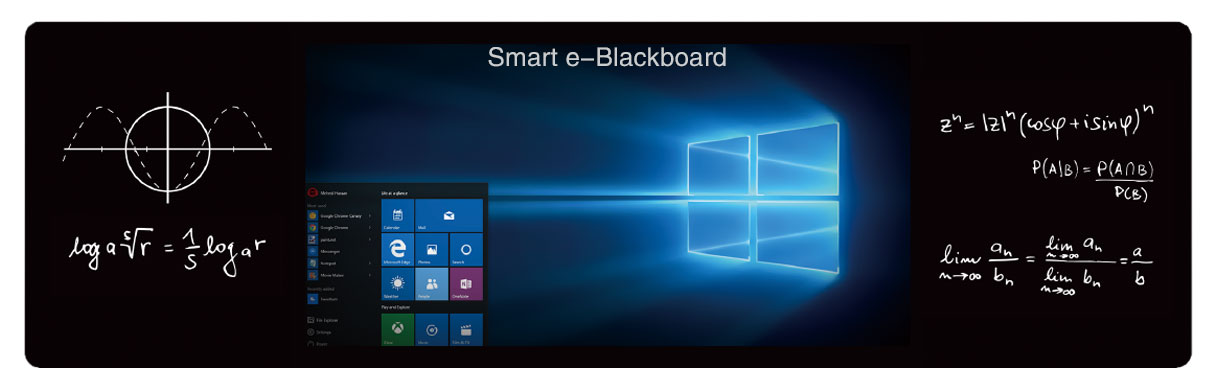
MAKE: Njodin
MODEL: e-Blackboard.
TARGET MARKET: Schools from K12 to colleges, universities and other training agencies
KEY BENEFITS OFFERED? The e-blackboard is an LCD panel, which combines the old school traditional look of the blackboard with modern, state of the art digital technology. The e-blackboard provides an accurate capacitive touch screen for interactive multimedia teaching and learning. It’s available in 65 inches, 70 inches, 75 inches, 86 inches models, depending on the room requirements.
WHAT IS YOUR USP? The integration of a traditional blackboard with an interactive display. This product brings the blackboard back to classroom, making the teaching and learning process more interesting.
WHY CHOOSE IT OVER A COMPETITOR? Others don’t have this product. The special design makes easy and convenient to use for teachers and interesting for students. One e-blackboard is enough for the classroom; no more other equipment is needed.
Price? POA
MAKE: Sony
MODEL: BRAVIA 4K Professional Displays, and optional interactive overlay.
TARGET MARKET: retail, corporate and education environments.
BENEFITS OFFERED: Sony’s Professional BRAVIA have been designed to meet the demand for larger screens with higher resolutions making it a great choice for lecture theatres and large classrooms. With the addition of an optional interactive overlay it is targeted at users who want to transform their displays into interactive whiteboards.
Screens are slim, energy-efficient displays, designed to bring visual communication to life in a broad array of education spaces from classrooms and lecture halls to reception areas. They are installation friendly and have the ability to be simply integrated thanks to their flexible mounting and versatile control options. They can also be easily connected to tablets – a bonus for teachers looking to enable BYOD and collaborative learning. Content can also be easily changed via IP to enable remotely controlled updates – reducing set-up and down time.
The interactive overlay transforms the classroom further, turning the BRAVIA displays into a super-size touchscreen, encouraging more collaboration and interaction between teachers and students.
Ultimately, sharing content digitally in this way allows teachers to walk around the classroom more than they previously could, interacting with students directly and enabling active learning.
WHAT IS YOUR USP? Displays provide the option of having an interactive overlay, which instantly transforms the classroom into an interactive space. The 4K LCD panel produces four times the pixels of Full HD for outstanding picture quality. The XE8 series in particular, also features a number of built-in solutions so users can customise their BRAVIA the way they want. Professional BRAVIA displays are also compatible with TEOS Manage, a solution that gives establishments full control and monitoring of all their professional displays so that the content they create can be scheduled and played out across individual screens throughout a campus.
WHY CHOOSE OVER A COMPETITOR? Sony’s professional displays are known for their robustness and auto-switching capabilities, as well as for being cost-effective and offering good value for education environments. In addition, it is straightforward to set up as one display can be automatically and flexibly configured and this can be copied to all other displays, saving both time and resources.
Price? POA
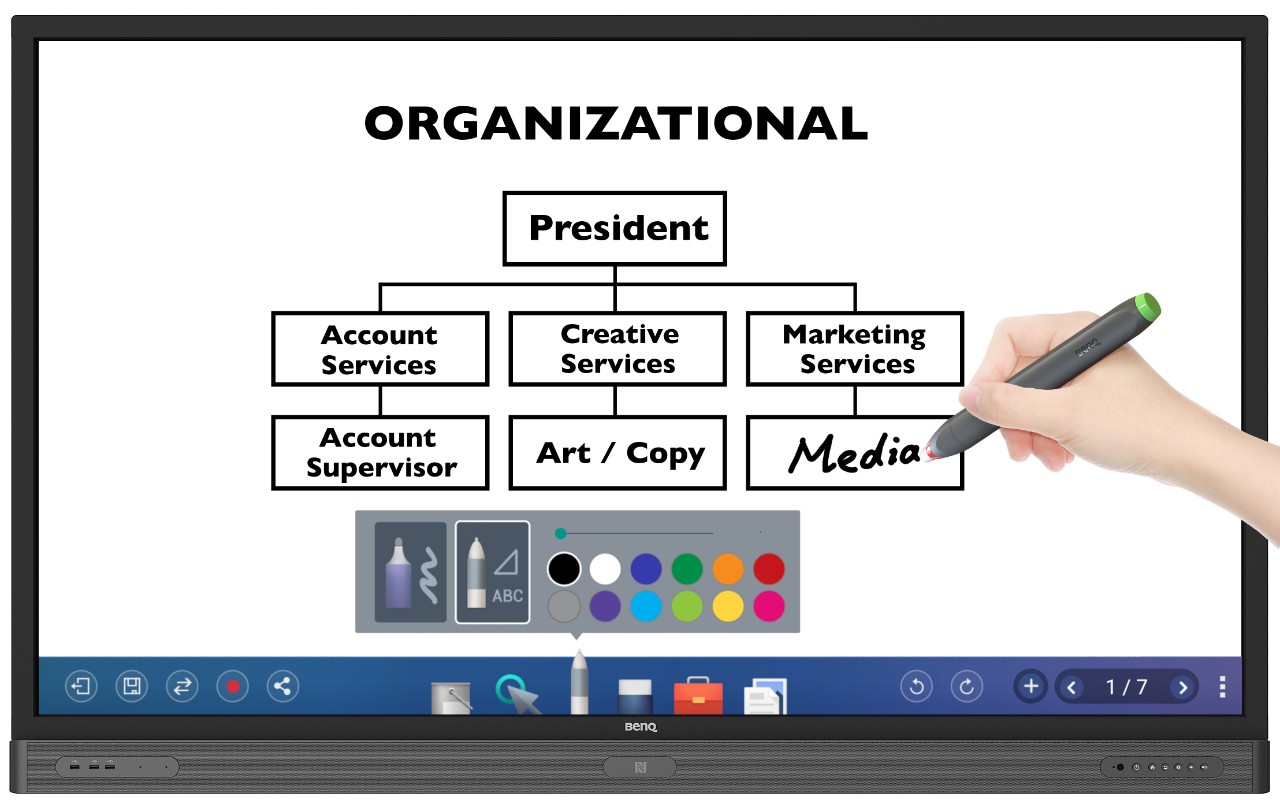
And finally…
MAKE: BENQ
MODEL: RP653K
TARGET: education / corporate
BENEFITS OFFERED: The RP653K is designed to help teachers create an interactive and dynamic learning environment and it allows teachers to do what they love – teach. Not only does it come with stunning 4K resolution, it is also equipped with advanced Eye-Care technology and an anti-glare display to enable teachers to build a healthy learning environment. It is the ultimate interactive display with EZWrite 4.0 Lite software on-board, for PC free annotation, intelligent handwriting recognition and InstaQShare wireless presentation with instant plug and play.
WHAT IS YOUR USP? There is lots of choice out there in the education market, but BenQ make sure customers get great value for money and 5-year peace of mind warranty (on registration). BenQ also offer excellent education software solutions including intelligent handwriting recognition, data-to-go, multi-platform compatibility and multi-media device connectivity.
WHY CHOOSE OVER A COMPETITOR? BenQ offer its customers a 5 year de/re warranty and customer service support. Creating a healthy learning environment is of the utmost importance to BenQ. Its premium Interactive Flat Panel range is equipped with an anti-bacterial screen coating that kills most germs accumulating on screen surfaces and BenQ Smart Eye-Care solution functions with the help of the embedded motion sensor to create a comfortable viewing experience with a flicker free image and low blue light.
Price? £2199
We hope that helps!
To be amongst the first to read our latest news and features, please subscribe to our newsletter and complimentary magazine by clicking here.