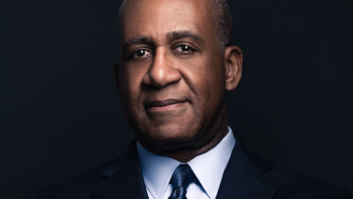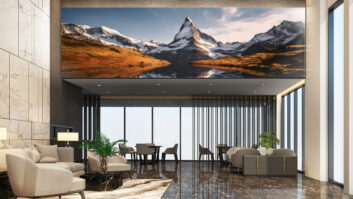Meetings are a central communication tool in every workplace and – when organised well – assist in establishing clear actions and outcomes.
At Sharp, we wanted to explore the current state of play and impact meetings have on businesses across Europe. We found that 83% of UK office employees admit they can’t focus for an average length of a work meeting lasting 49 minutes, and workers were found to spend approximately 17 hours each month in meetings, yet most employees reported finding them ineffective.
While important, it’s clear that there’s work to be done to ensure meetings are effective. Sharp’s office solutions are built with productivity in mind, and allow for effortless collaboration, communication, and sharing. By implementing the right technology in meetings, and taking some straightforward precautions beforehand can contribute towards efficiency. Using the below simple adjustments will help you remove distractions and increase your meeting productivity.
Sharing meeting information
When Sharp asked people what the main culprits were behind a bad meeting, a third said it was because little or no information had been shared about the session beforehand. How do people know if they should be in the meeting if they don’t know what it’s about? It’s simple. By sharing the agenda ahead of a meeting, people can prepare and make sure they are needed, otherwise they find themselves in a meeting for an hour thinking ‘why am I here? I don’t need to be here.’ That’s when they disengage.
Although every company is different, Sharp understands that everyone can work more effectively if they have quick and easy access to the equipment that best fulfils their printing, scanning, copying and document management needs, and when the user experience is a positive one. Sharp’s Managed Print Services help to adopt new workflows, or replaces aged equipment, by showing you how and helping you do it. It’s a continually evolving relationship that you can trust to deliver the best performance for minimal cost and effort.
Limit the invitations
Many meetings become unproductive because there are too many people invited, or the right people aren’t invited. This becomes even more problematic when it’s a virtual meeting and it’s harder to follow who has joined and who is speaking. Limit the attendees to those who are essential to move a project forward.
Sometimes people are invited to meetings out of courtesy, not necessity. If you are tempted to invite someone purely because of their seniority, instead ask if they would prefer to see the minutes following the meeting. Be a responsible meeting attendee as well as a responsible organiser – if you’re not sure you need to be there, request to see the agenda.
Be time smart
Consider whether you need to start on the hour, and if people will have used the room before you. In organisations that have back-to-back meetings in the same room, the first 10 minutes of each session is too often wasted because they are spent in a changeover and setting up for the next. Avoid this as an organiser by arriving 10 minutes beforehand.
Often, if you are using AV or IT equipment, there can be an unnecessary delay in setup. If you know that you might have delays with IT, make the first 10 minutes of the meeting networking time for the participants while you get organised. Alternatively, if people will be joining remotely, solutions such as our Windows collaboration display instantly connect and collaborate – with no need for set up – reducing the amount of time spent setting up meeting equipment.

Less is more
In our research Sharp also found that a fifth of Millennial and Gen Z workers (18-34 year olds) admitted to having checked social media during a meeting. Younger workers were also guilty of sending messages to a friend or loved one (18%). Avoid the distractions, if you need to have a longer meeting, organise a variety of activities and breaks for people to digest what has been said. No one wants to be in one of those two-hour meetings where by the end you forget what was said at the start.
Sharp’s interactive display solutions allow for effortless collaboration, communication, and sharing. The easy-to-use and highly responsive touch performance ensure that users are confident and can focus on their primary task. Sharp’s PN-50TC1 is the latest addition to the industry-leading interactive BIG PAD models, which serve the demand for huddle meeting spaces of 2-6 people. Having a responsive PCAP touch, easy-to-use approach, and fast setup time is central to the PN-50TC1 Huddle concept meaning that all users are engaged.
Use different meeting points
In Sharp’s survey, over three quarters (78%) of UK workers said that all workplace meetings follow the same structure regardless of the topic, and 57% said they cannot accommodate different types of meeting because they do not have access to a variety of spaces.
“The right AV equipment can make collaborative working easier and remove any disconnect caused by digitisation, creating a new element of social interaction”
Interactive displays such as Sharp’s BIG PAD are extremely popular as teams become ever-more virtual. The right AV equipment can make collaborative working easier and remove any disconnect caused by digitisation, creating a new element of social interaction. That’s why having network-enabled touchscreens like BIG PADs in a meeting or conference room means that people can work together – on one screen that can be used by everyone.
Think about the subconscious messages that people receive from a space. For a creative meeting, do you really want people to sit down at a table and chairs? If you want a short meeting, a standing area makes it clear to everyone that this is a quick active meeting. People in an informal space are more likely to make a quick decision and move on.
The business benefits of an optimised indoor environment are clear to see. It is now up to facilities managers to embrace new office technologies to create a more productive workplace. Companies may be able to salvage their productivity by implementing these steps for more successful meetings in your office.