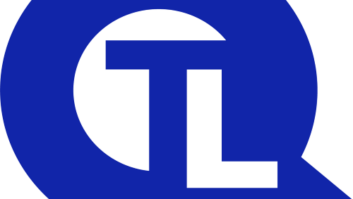ThinkHub is created by T1V, an American company based in Charlotte, North Carolina. It was demonstrated to me at last month’s NEC Solutions Showcase by Roger Cornish of Vucanvas, the company’s European distributor. “We don’t sell screens,” Cornish told me. “The customer chooses what they want – it’s as agnostic as it can be.”
The ThinkHub solution consists of a server (based on Apple technology), which is sold outright, plus software which is licensed annually. The software is known to work on displays from Avocor, Elo, LG, NEC (unsurprisingly, given where we were!), Planar, Philips, Samsung and others, and with touch technology from Baanto, CVT, FlatFrog, DisplaX, PQLabs, Zytronic and 3M. Any type, size and resolution of display can be used, either singly, in multi-panel displays or in videowalls.
Session start
To start work, one either hits Start or one of the quick launch buttons on the (customisable) splash screen: Sketch, Present and Browse. (Because ThinkHub can integrate with AMX or Crestron room control systems, it’s also possible to start a session from there.)
A strip along the bottom of the screen shows apps, media (content) and any connected devices. Opening an app or some content is a simple matter of touching an icon, or dragging it up into the main display area.
ThinkHub does not use cloud storage: everything resides within the customer’s file location, behind their firewall. Cornish pointed out that this avoids any data protection issues around data being hosted in a different country.
The software offers whiteboarding and snapshotting functions that will be familiar to users of interactive boards. On-screen items can be quickly maximised in size as a quick attention grabber. A second screen can be used like an electronic pinboard, to dock selected content.
The operating canvas is about 20 times the size of the display, so there is plenty of room for working. Any object on the screen can be emailed or printed – the software converts it to a PDF. (According to Cornish, the ability to export text from notes as a CSV file will be added this month.) ThinkHub integrates with Microsoft Exchange Server and Google Calendar.
A nice feature is that it’s possible to share either the whole canvas or just the visible canvas. So users can select and send just the information that individual participants are interested in, rather than the whole of the meeting.
Remote collaboration
ThinkHub also lends itself to remote collaboration. Its videoconferencing mode is compatible with Cisco and Polycom hardware codecs, plus WebEx, Skype for Business, BlueJeans and Zoom soft codecs.
There’s also BYOD connectivity. “A lot of wireless collaboration is only one way – throwing content up on a screen,” commented Cornish. But using T1V’s wireless AirConnect app, meeting participants can also create sticky notes or whiteboard drawings on their devices and send them to the ThinkHub canvas – and they can also send URLs. Additionally, they can see the whole canvas on their devices and either interact with a simple pointer, or have the same level of control as if they were standing at the display itself. (A setting on the canvas sets the degree of interaction with the canvas given to guests.)
This functionality can also be used to allow remote presentation. So if a presenter finds they can’t make it to a meeting, they can download the app to their laptop and they can present remotely.
ThinkHub doesn’t limit the number of devices that can connect wirelessly – it’s simply a question of how much network bandwidth there is available.
The app grants access in two different ways: users on the corporate network can connect by entering the display’s IP address, while those on another network, whether guests or remote participants, enter a code – both of these are shown on the main display.
It’s also possible to switch the wireless off completely and connect devices via the HDMI input on the application server. (Up to eight inputs are available as an option.)
Finally, it is also possible to link multiple ThinkHub installations across different sites. A maximum of 10 sites can collaborate “in near-real time” in any one session, but there is no practical limit to the number of sites that can be linked together.
I was taken by ThinkHub. While I didn’t see the VC mode being demonstrated, the feature set is an impressive one, and I like the fact that the customer – or the integrator – has the freedom to make their own choice of display hardware and touch technology.