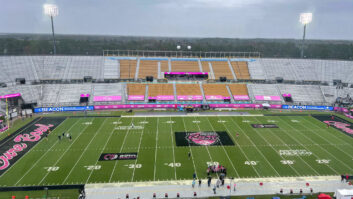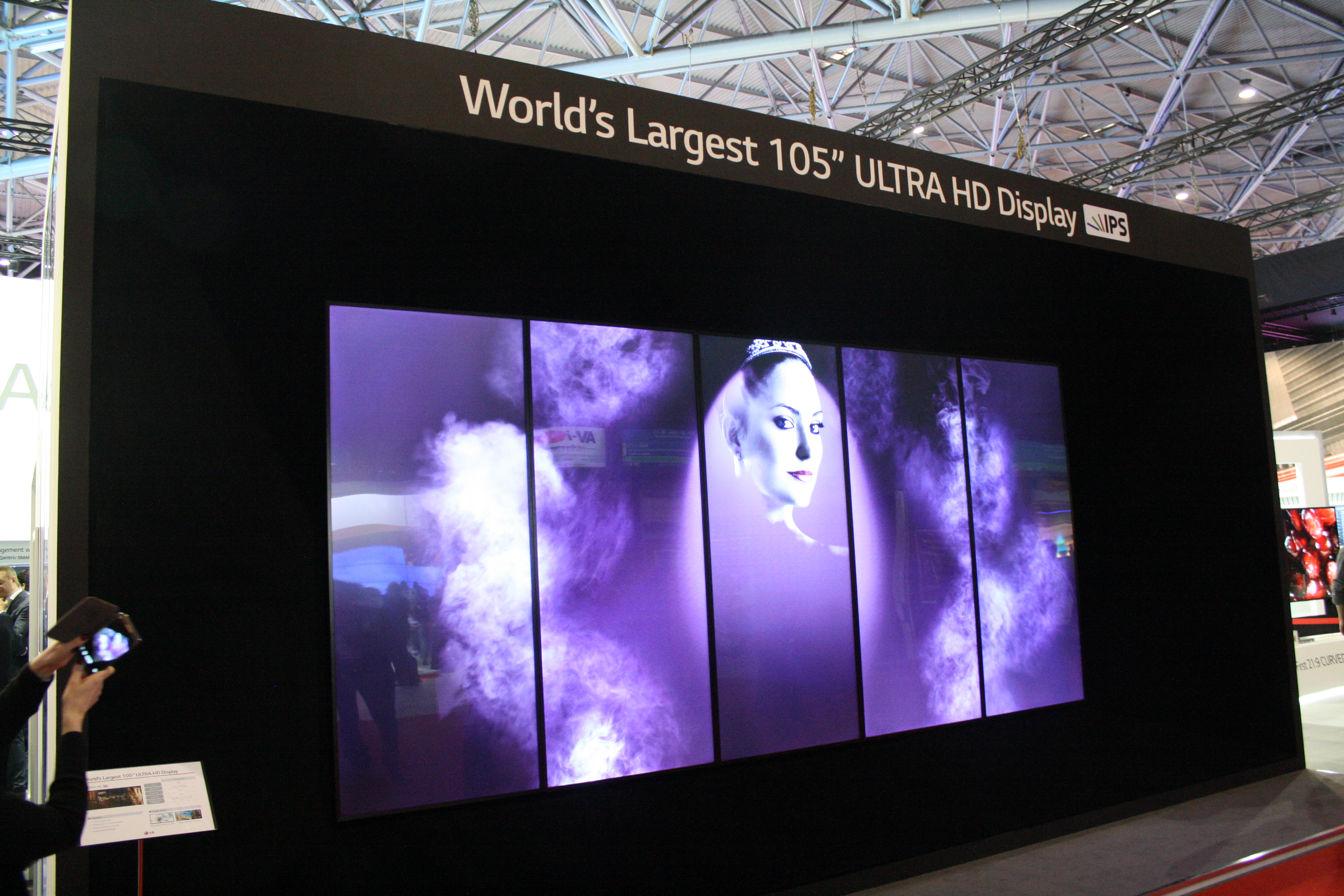
Salesmen always like a metric: for example in the case of projectors the lumen has been the favourite competition unit. Recently, however, a new front has opened for displays in general – that of pixel pitch. Apple was the first company to promote this with its Retina displays for its handheld devices, touted as having ‘329 pixels per inch (ppi)’.
What is the significance of this figure? Apart from the obvious point that a display with more pixels can convey better image detail, its significance is actually related to visual acuity. This is the ability of the ‘average’ human eye to resolve detail, found to be the ability to resolve features subtending an angle of one minute of arc (one sixtieth of a degree). Ideally a viewer should not be able to see the individual pixels in a display, so, as a starting rule of thumb, individual pixels should not subtend more than a minute of arc at the intended viewing distance.
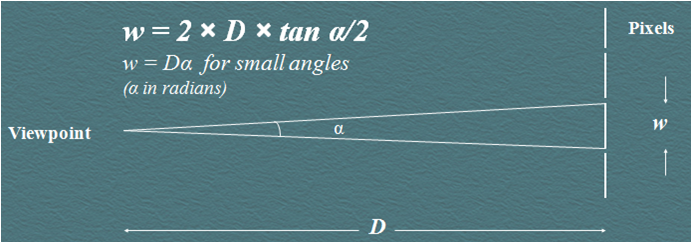
The diagram shows the principle. If it is applied to 329ppi, a viewing distance of 26cm is the minimum. In the handheld market, vendors are now offering products with nearly 500ppi. Is there any point in doing this? There are people with higher than ‘normal’ acuity and everyone has a ‘vernier acuity’ which in practice means that higher resolution displays appear subjectively better. Recently a team at Sharp Laboratories in Oxford concluded that, for a viewing distance of 30cm, a majority of viewers could tell the difference between displays of 339 and 508ppi, and many saw an improvement at 1016ppi.
The formula in the diagram also applies to large displays, whether flat panel or projected image. A 50in HDTV set has pixels of 0.57mm width, implying a minimum viewing distance of 1.96m. A ‘2K’ projected image of 10m width in the cinema has pixels as large as 5mm, which implies a minimum viewing distance of 8.6m; however for many applications the theoretical minima can be halved, especially when moving images are involved.
The advent of big LCDs is encouraging higher resolutions, for example a 95in LCD with an image size of 2096mm × 1179mm showing an ‘HD’ image 1920 pixels wide has a theoretical minimum viewing distance of 3.75m. However there are many applications involving close viewing and/or high information content where users require a shorter viewing distance. Here ‘4K’ (or in practice UHD, 3840 pixels wide) comes in to play, with both greater information content and half the viewing distance (1.8m) without visible pixels.
While 4K LCDs are more expensive than 2K displays of the same size, the price differential will quickly narrow, for two reasons. Not only are manufacturers are turning out 4K panels at a fantastic rate, but they have perfected their processes to the extent that changing from 2K to 4K can be likened to changing a font size in printing.
High-brightness LED displays have primarily been associated with sports grounds and similar venues. However the emergence of high-resolution displays with pixel pitches down to 1.5mm (with lower coming) is opening up a lot of new applications. The most exciting applications are in architectural schemes where the displays become part of the environment instead of being ‘tacked on’. A good example here is the Tom Bradley Terminal at Los Angeles Airport (LAX) – the spaces are big enough that 6mm pitch LED is fine. However the fine-pitch products are likely to find application in traditional markets – it is significant that at InfoComm 2014 both eyevis and Leyard were showing LED videowalls in control room applications.
In conclusion, users can have images of any size they want, but quite apart from the demands of the image content, the pixel size rule must be followed to avoid visible pixels.