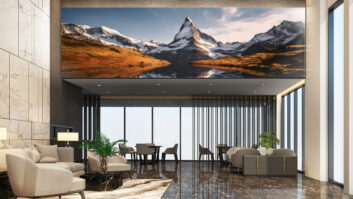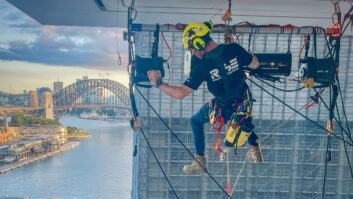l’m always inspired by the creative ways integrators and AV technicians are responding to the unique needs of their customers and end users.
l’m always inspired by the creative ways integrators and AV technicians are responding to the unique needs of their customers and end users.
Recently, I was reminded how important it is for venues to promote the availability of assistive listening devices (ALDs) to guests and make it easy for them to access the devices and technology. This is especially true in education environments where students may not be familiar with assistive listening devices or have time to look for them on campus.
ALDs are part of assistive listening systems which help listeners engage, connect, and feel included by delivering audio directly to their ear without amplifying ambient noise. The Americans with Disabilities Act (ADA) guidelines for assistive listening aim to eliminate barriers and enhance communication accessibility in public settings to accommodate people with hearing loss. These guidelines apply to a wide range of venues, including classrooms, auditoriums, and theatres.
ON HAND
I met with a facilities and network manager at a university in the United States who said his school always had ALDs on hand for students and staff, but the devices were kept in a drawer and weren’t being used as often as they expected them to be. He decided to set out a tray of ALDs near the entrance of each classroom with a sign that read “Assistive Listening Devices for Classroom Audio” and a dispose basket next to it.
When he did this, students began utilising the devices for classes. They would pick up a device on the way into a classroom and drop it off on their way out. Usage increased from one or two in a semester to multiple in a class period.
No doubt, convenience played a role in the increase in usage. Students are busy, campuses are large, and time is short: If accessing assistive listening requires students to plan a visit to a resources office to check out equipment, keep track of and charge equipment, and remember to bring it to classes, they’re unlikely to use it. It’s too much work.
Bringing the devices to students made it easy. They could choose a device as they entered the classroom and drop it off as they exited. Seeing their peers use ALDs may have prompted others to use one too. Maybe some students were curious about assistive listening but didn’t know how to find a device or think they could use one. Or maybe they were self-conscious about using a device and seeing others use one eased their concerns.
INCLUSIVE EXPERIENCE
Investing in assistive listening technology is the right thing to do and sends the message to students and staff that they matter and schools want them to have a positive, inclusive listening experience. But an assistive listening system won’t help anyone if they don’t know it exists or don’t use it.
Below are some best practices for schools to maximise their investment in assistive listening systems and ensure students and staff have a positive listening experience.
• Provide staff training: Train educators, administrators, and other staff on how to use the assistive listening systems effectively. They should be familiar with the technology and how to assist students and colleagues in using the devices.
• Promote availability of ALDs. Let students know your campus has an assistive listening system. Raise awareness with universal signage, post information online, include details in campus literature, share the news on social media, and ensure all instructors and staff know there is a system and understand how it works.
• Make access easy. Place devices near classroom entrances, at a fitness centre check-in counter, dining halls, and other locations where students and staff are likely to pass on campus. Keep the check-out and return process simple.
• Demonstrate how devices work and troubleshoot. Post a short video tutorial on the school website that explains how the assistive listening system and devices work. Provide a QR code on each ALD so users can access information and FAQs. Offer a number that students can text for help. Designate a tech-support space where users can get one-on-one assistance.
• Maintain equipment: Establish a maintenance schedule to keep the equipment in good working condition. Routine checks, battery replacements, and repairs are necessary to prevent disruptions in service.
By following these best practices, schools can maximise their investment in assistive listening systems, create an accessible learning environment, and ensure that students and staff who choose to use an ALD have a positive listening experience.