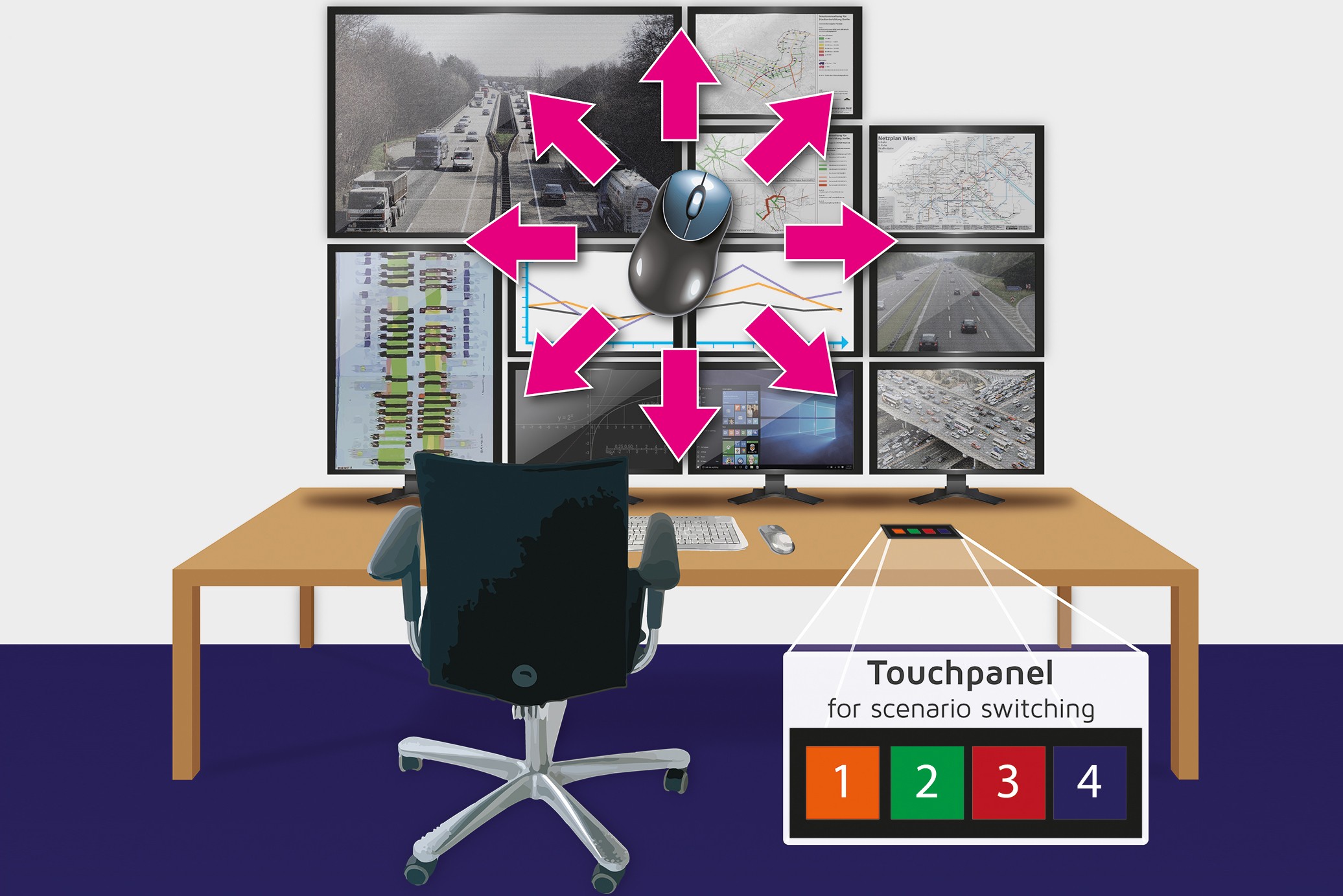
Automatic switching via mouse adds to efficiency and ease of operation, says Roland Ollek of Guntermann & Drunck.
More. If you are a sportsperson, that is what takes you to the top – more speed, more power, more skill, more stamina… To meet the needs and demands of today’s AV industry, the same word applies but in the context of more functionality, more interactivity and ever more resolution.
In the past few years, more resolution has meant 4K. The original challenge with 4K was signal transmission but today there is a range of solutions available. With pure AV, solutions have been easier to come by because small delays in transmission don’t matter as long as the result is synchronised. However, with KVM, this challenge is made harder because the delays are set within far tighter limits due to the return channel. These delays can become readily visible because it is not just a matter of receiving AV signals but also operating their source. That’s why G&D provides high-resolution systems with uncompressed video transmission or systems with our own compression algorithm to resolve this issue.
Alongside the unceasing quest for ‘more’, comes more interoperability and more usability. KVM is a great enabling technology as it provides the opportunity to handle all kinds of IT systems (current and future) via a homogenous user platform.
Complex KVM systems often become the backbone of an entire IT infrastructure. In these instances, the KVM system should become invisible so that users can focus on the task in hand rather than the control system.
For some time now we have seen systems that can be switched by easily using the mouse pointer: a range of sources deliver their content to a workstation with multiple monitors. This set-up can be operated with only a single keyboard and mouse combination. Formerly, switching the operating focus from one computer to the next required a button press or keyboard shortcut. Today this can be done by simply moving the mouse: move it over the screen edge, and the KVM system will automatically switch keyboard and mouse focus to the source of the respective neighbouring screen. Thus the user does not have to worry about the background infrastructure but can instead keep track of their tasks and work intuitively, as with a virtual desktop.
G&D has now perfected this functionality: right from the start, our CrossDisplay Switching was not limited in the number of integrated screens, and so now computers with multi-head graphics are supported. Thus, an unlimited mix of scenarios can be switched from all sources and the user always operates in the visible area and never ‘flies blind’. The configuration is easily adapted to the screen arrangement and thus does not need to be strictly ordered in a row or one above the other. Also in combination with a multiviewer, the flexible CrossDisplay Switching can significantly simplify the application.







