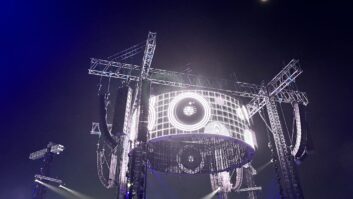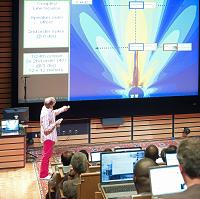
In other news, the US-based loudspeaker manufacturer has released Revit data files for 12 loudspeaker products for use in Building Information Modeling (BIM) Autodesk platform.
As part of Meyer Sound’s worldwide education programme, pro audio expert Bob McCarthy will bring his four-day seminar, SIM 3 Training and System Design, to three European cities this month: Vilnius (4-7 Oct), London (11-14) and Berlin (18-21).
The seminar – registration for which is available here (www.meyersound.com/events/seminars/calendar.php) – is designed to equip students with a theoretical and operational understanding of source independent measurement for designing precision and reliable audio systems. The four-day training begins with a comprehensive discussion of field use procedures for the Meyer Sound SIM 3 audio analyser. Participants then look at the complex interactions of loudspeakers in a variety of configurations and acoustical environments from the standpoints of phase, frequency and impulse responses.
Meanwhile, in a first for a pro-audio manufacturer, Meyer Sound has released Revit data files for 12 loudspeaker products for use in Building Information Modeling (BIM), an Autodesk design platform that enables collaboration on integrated ‘whole building’ processes.
Twelve of Meyer Sound’s most popular installation products are now available in the company’s growing Revit library, including the MILO and M’elodie line array loudspeakers, miniature MM-4XP loudspeaker and MM-10 subwoofer.
“Revit data has become a requirement for some of our larger projects,” said Bill Schuermann, senior design consultant at Houston-based HFP Acoustical Consultants. “Having Meyer Sound loudspeakers available in Revit means that I can share project design information with other engineers and architects more efficiently without the coordination issues associated with other architectural modelling programs. Meyer Sound is not only a leader in loudspeaker technology but also an early adopter in the architectural community.”
For a complete list of all Meyer Sound models available in BIM or to download the Revit data files of these products, please visit http://seek.autodesk.com/search/meyer+sound?source=SearchBox.