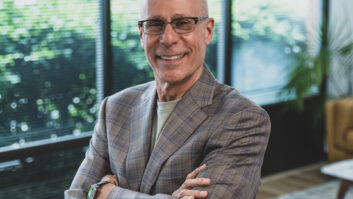Every AV installation is different, but the large majority of the have one thing in common; the switcher, scaler. Ian McMurray finds out why they’re everywhere.
Look behind your TV and, there behind the mass of twisted cables, what do you see? One, two, three, perhaps even four HDMI ports? One or two or three USB ports? An RF and/or satellite socket, obviously. Perhaps a VGA port and a SCART port for those so-called ‘legacy’ devices. An Ethernet port. Digital audio? DVI? Stereo audio? Component? Headphones?
Welcome to the connected world, in which we expect to be able to have any device talk to any other device – in its own language. And if we want to do it on a wide scale – well, enter the switcher/scaler, the heartbeat of many AV installations.
First things first, however. As Chris Charran, business development manager at integrator IVC Technologies, rightly points out: switching and scaling are two very different functions. “A switcher is an electronic switching device that eliminates the need to make a manual, mechanical patch. Scalers convert video signals of one display resolution and/or aspect ratio to another.”
That may seem obvious – but the underlying point is that, as both functionalities are so often required, they are typically integrated within the same box. Switchers and scalers can, of course, be discrete devices.
Scalers, scalers everywhere
Brian Davies, technology director at AMX Europe, explains how his company’s latest platforms work.
“AMX Enova switching products utilise scalers at every output as part of our SmartScale solution to achieve a ‘highest common resolution’ between displays with mismatched capabilities,” he says. “SmartScale ensures that the source will always provide the highest possible image resolution with the individual scaler at each output, delivering an image at the preferred native resolution of the display. We believe that benefits of scalers are so compelling, in every application, that we include one at every point that an image is delivered to a display.”
Andy Fliss, director of marketing at TV One, is clear. “The range of applications is very wide and applications span all vertical markets,” he points out. “Switching and scaling are rarely options or luxuries; they are necessary functions in nearly every video display environment. Fit is determined by functional priority.” He notes that TV One offers “dozens” of switcher/scalers to enable ‘best fit’.
The question still has to be asked, though: is there an alternative?
“The alternative is to use the scaling within the display device, or within a product such as a PC,” says Tim Brooksbank, chairman of Calibre UK. “Whether this is acceptable depends on the picture quality, flexibility, connectivity and system reliability required.”
EDID inadequate
“The switcher/scaler is a must to solve signal compatibility issues in inputs/outputs,” believes Franck Facon, marketing and communications director at Analog Way. “We could do without a scaler if working with standardised signals, which is far from being the case in our digital world. Without a scaler you are forced to play with EDID [extended display identification data], which is not an adequate alternative. The switcher/scaler remains the safe solution to provide signal processing within a fixed installation.”
“Many switcher/scalers also have the great advantage in that they will either seamlessly switch or will fade through black between different inputs,” points out Tim Parsons, project manager at integrator Audioworks. “Nothing can be more of a distraction then a projector going to a blue screen while changing input in the middle of a meeting.”
So: there are alternatives – but at the cost of convenience, flexibility, reliability, quality and audience engagement. In other words: other than in the most budget-constrained environments, a switcher/scaler is all but mandatory.
Is there, then, such a thing as an ideal switcher/scaler?
“What is ‘ideal’ depends on the application and market sector,” says Brooksbank. “There are universal scaler-switchers available – such as Calibre’s LEDView530 – that can perform many functions such as drive LED videowalls, warp, blend and geometry-correct projectors, scale/switch/colour-correct images for display on many types of device, all with low video latency and great picture quality. However, these types of product can be too costly for price-sensitive applications such as education, so more basic task-specific devices are commonplace too.”
Swiss Army knives
“There are switchers and scalers that handle most applications,” adds Fliss, “but the wonderful colloquialism ‘jack of all trades, but master of none’ certainly applies. Just like a Swiss Army knife, a general-purpose scaler or switcher can provide a variety of solutions, but it probably will not excel with all. Higher-end applications require devices that are fit for purpose, so they will provide top performance with the most critical functions.”
David Jones, international sales manager at Lightware, is convinced of the need to prioritise the required functionality.
“Yes, it certainly depends on the application,” he smiles. “Sometimes, a switcher/matrix is required, sometimes not. Sometimes scaling is the best way to ensure a constant picture on screen – and sometimes not. That’s why our market is so interesting. There are some wonderful one-box solutions for presentation environments with scaling, switching, control and audio amplification already incorporated. In the right applications, these would be the best fit. Conversely, a solution like Lightware offers that is focused purely on switching, conversion and transmission, is often the perfect switcher in other applications. No one product is ideal all the time.”
What kind of questions, then, does an integrator need to ask in order to determine ‘best fit’?
“I’d begin by identifying the source signals required and the displays to which those will be output,” says Charran. “Then, I’d be looking at connector types. Are both audio and video switching required? How many inputs and outputs are there in total? And do I need to be able to control the display?”
Parsons would ask similar questions – and add more. “I would want to know whether external control of the switcher would be required – via an AMX control panel, for example, or a smartphone app. If I’m looking to upscale a live video source to a live screen where there might be lip sync issues, I’d want to know about latency. I’d find out what the customer’s warranty expectations are.”
“And,” he laughs, “last but not least – I’d need to know the budget.”