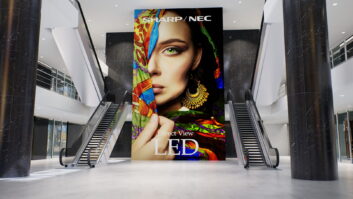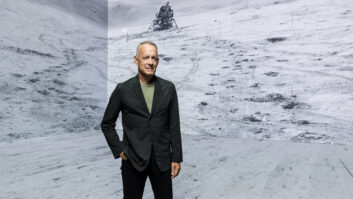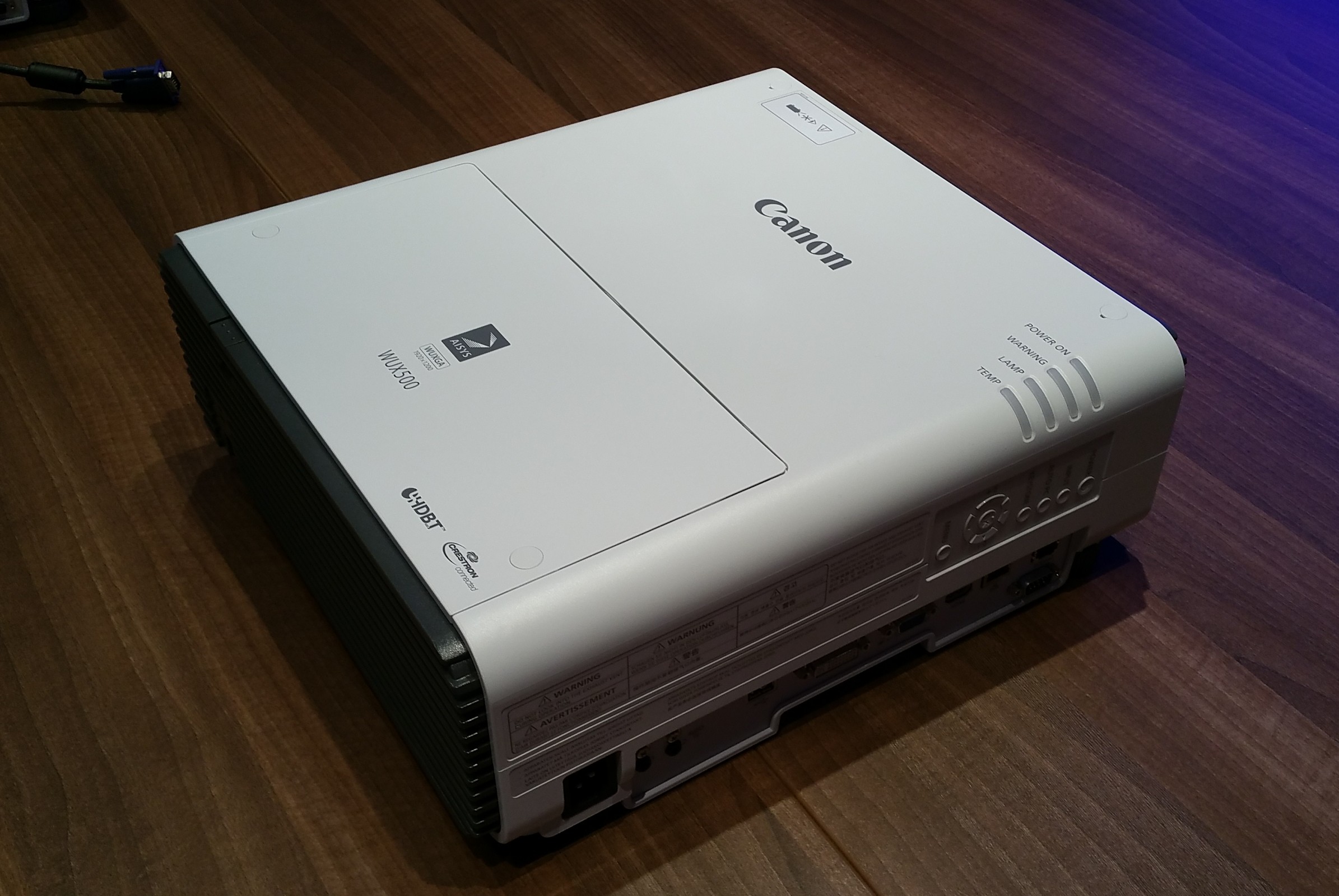
This month, the demo comes to us as we put a recently launched WUXGA projector through its paces.
Normally, we use this page to write about product demonstrations that we attend: the manufacturer invites us to see (or hear) the product in a (more or less) live setting. On this occasion, though, the product came to us, rather than vice versa – we were sent a Canon WUX500 projector to review. In fact, we received two projectors, so that we could try out the model’s daisy-chaining capabilities.
Released last May, the WUX500 is a WUXGA 5,000-lumen projector aimed at a wide range of applications, including education, engineering and design, boardrooms, conference centres, control rooms and visitor attractions.
The right-hand side of the projector has all pretty much all the connectivity you might want: HDMI, HDBaseT, LAN and USB, as well as DVI and component. There’s no internal speaker, but there are audio in and out terminals. The projector’s control panel is located just about these ports, but the supplied remote control was, unsurprisingly, much more convenient to use.
The LCOS technology generates sharp, well-defined images – in fact, a colleague from our events division who came into the room during the test spontaneously remarked on how good the image quality was. Among the material we tested on the projector was the red carpet video from the 2015 InstallAwards, which came up pin-sharp – even though we were only projecting onto a painted wall rather than a projection screen.
Picture adjustment is available via lens shift (up to 60º upwards, 10º left or right) and through keystone correction, which can be applied to the four corners of the image as well as horizontally and vertically.
PC-less display
One neat feature is that up to nine of the projectors can be daisy-chained together with network cables, and can display content without a computer. We were able to replicate this in a small way with our two-projector set-up, and Canon supplied some suitable wide portrait images on a USB stick. We set the right-hand projector to slave mode, and the left to master. (In more complex set-ups, the master is always the one projecting the top left-hand corner of the image.)
Edge-blending is a feature that isn’t always present in smaller WUXGA projectors, so it was good to see it in the WUX500. Via the remote control one can define the position and width of the blending area, and then adjust white, red, green and blue colour levels individually to achieve the desired result. In fact, it’s even possible to subdivide the blending area into three sections, which can be adjusted individually.
Another very useful feature is the projector’s WiFi capability, which enables content from up to five devices to be shared wirelessly. The transmitting device needs to be running Canon’s NMPJ software – but note that this is only available for Windows, so you can’t use it with an iPad or an Android phone, for instance. Wider wireless connectivity would certainly boost its appeal in BYOD environments. Alternatively, the projector can display content from devices cabled into the local WiFi router.
It’s the image quality that makes this projector. When it was released, the press material contained this quote from Andreas Herrnböck, the company’s European business development manager projector, visual communications: “The Canon XEED WUX500 was designed to meet increasing market demand for an easy to install, WiFi connected compact installation projector that offers exceptional image quality.” On this evidence, we’d say: mission accomplished.