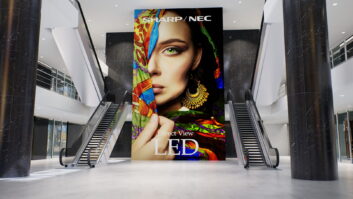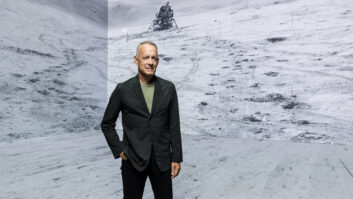Google’s Jamboard, available from BenQ, is a ‘whiteboard in the cloud’ that allows users across multiple sites to collaborate. Paddy Baker got the chance to see it at the recent Sahara Showcase.
Sahara AV’s annual showcase event, which took place this year at Hanbury Manor in Hertfordshire in October, provided an opportunity to look at a range of products new to the market. Perhaps the most keenly anticipated of these was Google’s Jamboard, a collaboration device for the huddle room market, which is being distributed globally by BenQ. Lisa Yates, sales manager for corporate solutions, at BenQ UK was on hand to demonstrate the device.
According to Yates, Google created the Jamboard because “they were finding that when they were looking to be creative or to brainstorm they would use a physical whiteboard, and they wanted to make something that was a bit more collaborative.” Of course, Google has had a number of software tools that support collaboration for some time now, and these are part of the Jamboard experience. Incidentally, BenQ’s involvement is purely to act as a distribution partner – there is no BenQ hardware in the device.
It’s fair to say that most, if not all, of Jamboard’s functions will be familiar to people who have seen other collaboration devices. However, it’s a very convenient all-in-one solution, at a price that compares favourably with, for instance, Microsoft Surface Hub.
In the cloud
Born out of the idea of “a whiteboard in the cloud”, Jamboard enables multiple users to collaborate on the same document, whether they are in the same room or located remotely. It is centred around a 55in 4K panel, with 16-point touch. “The touch technology is in-glass IR – the IR sensor sits behind the glass,” said Yates.
She explained how to get started with Jamboard: “You add yourself as the owner – that’s how you set up a collaborative session. You can then produce an access code, which you can use to get other Jamboards to join. If you have smartphones and tablets, there are apps available in the iOS and Android stores that you can download, and take part that way.”
To demonstrate the remote capability at the Sahara event, a nearby second Jamboard had been connected to the same session. All the changes made on the first board were mirrored on the second one. Up to 20 Jamboards (or connected smart devices) can participate in a ‘jam’ session.
“As with all products designed by Google, the end user experience is high on their priority list, so they’ve made the platform as intuitive as possible,” commented Yates. “You shouldn’t need end-user training – the user should be able to pick up a pen and start working.”
Two stylus pens are supplied for writing or annotation and the handwriting recognition function is surprisingly good. An eraser is also provided, although the display is set up to recognise rubbing-out done with a finger.
Drive integration
Yates continued: “It’s got integration with [Google] Drive, so I can bring in PDFs or any content stored in my Drive straight into the jam session, so we can continue to work on those.” Users can also add sticky notes, create storyboards and even use emojis. At the end of the session, Jamboard pages can be saved in Drive for future use.
However, Jamboard isn’t just about sharing screen drawings. It has an inbuilt web browser, making it possible to pull in online content, such as graphics or videos. It also supports Google Cast, so content from mobile devices can be put up onto the big screen.
Also built into the device are a wide-angle camera, plus microphone and speakers – and thanks to integration with Google Hangouts Meet, video calling is supported. Other connectivity comprises HDMI, NFC, USB 3.0, USB Type-C, 802.11ac Wi-Fi, gigabit Ethernet, and SPDIF audio out.
Yates was keen to stress that Jamboard is fundamentally a product for huddle spaces. “It’s for two or three people around the board being able to relay information and have that video link. You wouldn’t put it at the end of a boardroom table for traditional videoconferencing.”
Jamboard comes in a choice of red, blue or grey surrounds. The UK list price of £3,999 also includes a wall mount, two styluses and an eraser. Yates said that the majority of customers have also opted to pay for the rolling stand (priced at £1,000 until the end of the year) – supporting the view that it is mainly being used in ad-hoc huddle spaces rather than in single locations. There is also an annual management and support fee of £498, although this is currently on offer at £249.
Overall, Jamboard is a neat, fun product – easy to use, and neatly interfacing with Google software. It’s best to think of it as a giant whiteboard rather than a computer: for instance, while you can annotate documents, magnify them and clip them, you can’t natively edit them on the board. So it won’t suit everyone; but for workplaces that have a regular need to collaborate on visually based material, I can see it getting a lot of use.