AVTE takes a guided tour of the impressive and at times heart stopping facilities of the University of Hertfordshire to see for ourselves how its gained a best in class reputation for its AV
The role and importance of AV used within academia has advanced considerably in recent years.
Back in my day (words I utter more and more), the technology used for audio and visual purposes were little more complex than an overhead projector that required felt tip pens, a fat wooden TV on wheels, and a set of curtains.

Things have of course advanced significantly over the proceeding years, with AV technology now playing a crucial role for students both in and outside of learning environments – even deciding which University students wish to attend.
Just a short train ride from Central London, is The University of Hertfordshire. With annual investments in AV regularly touching six-figures, the university’s commitment to AV and its 25,000-plus students, has afforded it an enviable reputation in academia circles.

Adam Harvey (pictured) is the solution architect for AV and digital media at the university, a role he has held for the past three years, whilst his tenure at the university dates back to 1994. He’s responsible for all AV decisions made within the boundaries of the every changing 200-hectare site and always seeking out the next big thing.
“The world of AV is always moving forward and we feel we very much have our finger on the pulse when it comes to providing students and teachers alike with what they need,” said Adam. “Everything we do is motivated and designed to make the lives of our students and academic staff better. AV is prolific wherever you go.”
Best in class
With the university investing more than £200 million in recent years upgrading its facilities, including a £50 million “state of the art” Science Building benefiting from AV over IP (which we’ll discuss more of shortly) the University has developed a best in class reputation.
With empty lecture theatres and students and tutors away on their summer holidays, Adam found time in his diary to give AVTE the grand (and at times heart stopping) AV tour of the University of Hertfordshire campus.

The Learning Zone
One of the key goals for the university is to provide students with a wide range of places for them to work, rather than limit it to specific dedicated rooms, such as the student residence’s or the Learning Resources Centres.
“Students want to sit down and work wherever they want, so it’s important we provide them with different environments to do so,” Adam explained as we walked from the reception area to one of several dedicated ‘Learning Zones’, dotted across the two sites.
The Zone is filled with sofas, booths chairs, desks and display monitors. Each desk is fitted with power sockets, HDMI and VGA cables, allowing students to “effortlessly” connect their laptops and occasionally a games console.

With students from over 100 different countries, universal compatibility is crucial, so each table is fitted with a Crestron Digital Media Transmitter (hidden under the table) and a Crestron Universal Scaler, connected to the back of the display.
“In an environment like a University, with students brining all different types of technology from all over the world, we need to make sure they are compatible. It’s fool proof.”
Kit: Crestron TT-111, Crestron DM-TX-401, Crestron RMC Scaler, Central Crestron RMC3 processor for area. Shielded CAT6a for AV cabling

Internal Communications
Walking from reception and through the Learning Zone, we passed several of the 79 digital signs installed and displayed throughout the two campuses. The university’s marketing department manages all content featured on the signs, the first of which were put up over six years ago. They’re typically used for self-promotion, whilst an RSS feed to the BBC news website is also present. Content can be universally displayed across the two campuses or customised for specific locations, such as the gym and dining areas.
All screens are touch enabled, although this is not currently used. Plans to launch an interactive version are in the pipeline, but no solid launch date.
Kit: NEC V463-TM is standard display.
The Signage Platform is the now end of life – TV Tools. The University is investigating in an upgrade
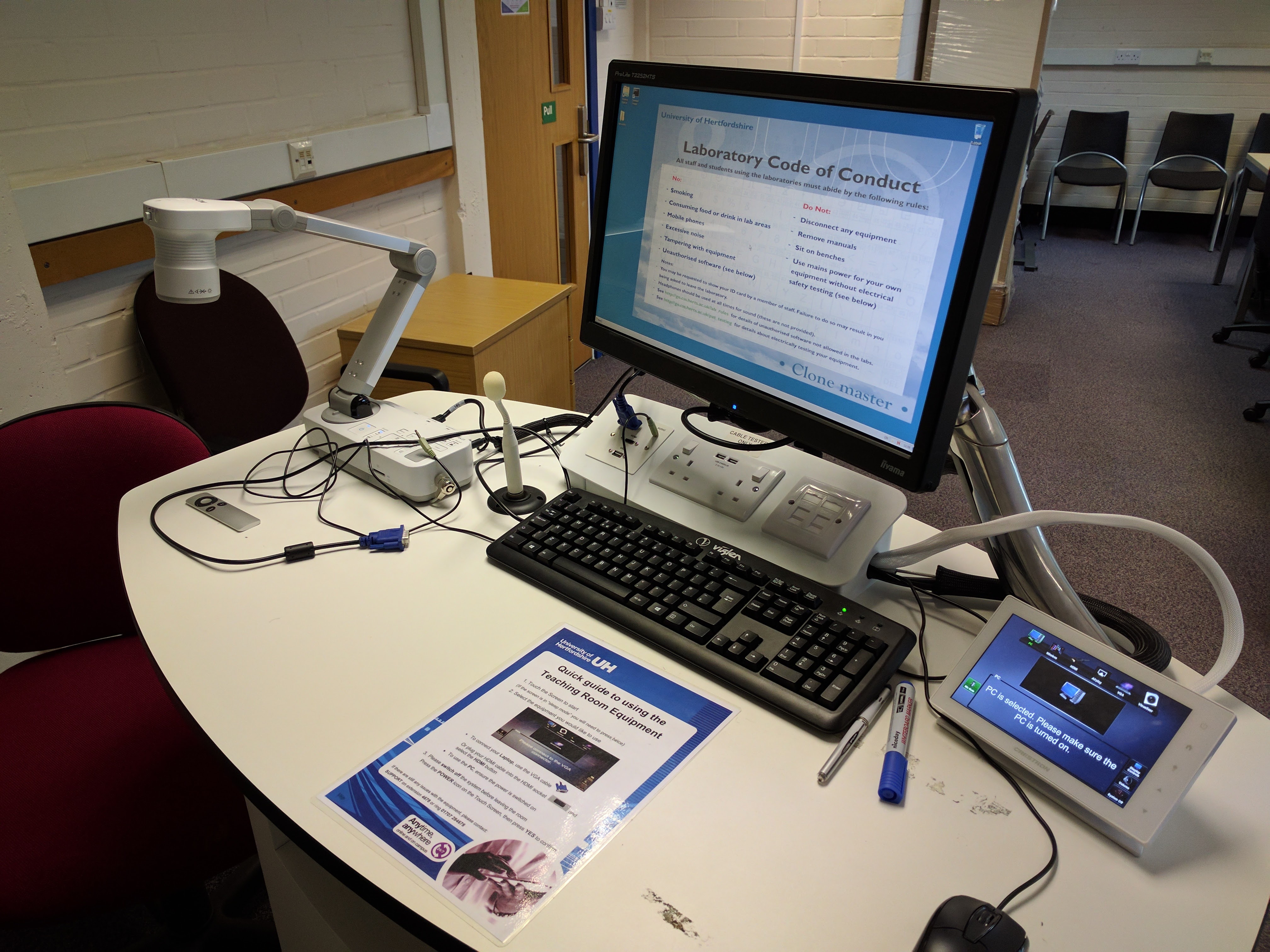
Lecture Theatre 1
The next stop was a visit to the first of three very different lecture theatres. This room, the smallest of the three, houses up to 20 students, all of whom face a 70-inch flat-panel-display at the front.
To the side of the screen, is a “standard university” Lectern (teaching table) designed by Top-Tec. The lectern holds a list of various electrical equipment to help a tutor manage their lesson/lecture. These include a touchscreen monitor running off a Windows 10 Desktop installed PC, a keyboard, visualiser, for live demonstrations, a microphone and hub for HDMI, VGA and USB connectivity. An Apple TV box is also hidden inside the table, to allow for Apple AirPlay Mirroring along with a Miracast device. Everything is controlled using a Crestron Touch Panel Control, which is affixed to the table.
Adam explained the set up is consistent across the University to avoid any confusion for teachers.
“We have taken the fear out of technology. Wherever they go, whether it’s a room like this for 20 people or a large 350 seated venue, they don’t have to worry about the technology. It will always look and feel the same.”
Kit: Top-Tec Explorer, Crestron TSW-760, Crestron DMPS3-4K-200-C, NEC E705-SST, Epson ELP-DC21, liyama T2252MTS-B5, Extron DMP64, Crestron AMP-2100, Apart CM Series Speakers, Apple TV, Microsoft Wireless Display Adaptor


Lecture theatres 2-3
The second and third lecture theatres visited were until recently identical in terms of size, style and layout – but now couldn’t be more different. This was part of an experimental process two years ago to explore new teaching and learning environments.
The traditional format features sloped flooring, six rows of desks and a projector mounted to the ceiling. The new concept sees chairs replaced with sofas and a radical new L-shaped layout. Instead of a projector, two 84-inch displays have been added, each pointing in a different direction.
With the desks removed, students are encouraged to take notes on their own devices and save on their UH Microsoft 365 account.
Kit: 4 x Top-Tec Synergy Desks, 4 x NEC V463-TM, 2 x NEC E705-SST, 4 x Crestron TT-111, 16 x Crestron DM-TX-401, 9 x Crestron RMC Scaler, Crestron 16×16 DM Matrix, 8 x Intel NUC PC’s, Extron DMP124, 2 x 84” Clevertouch Plu

The Oval
This Oval is standalone building providing a destination for students to work, socialise or go to the gym.
A standout AV feature includes a ceiling based projector and a large display – which can be covered by a projector screen. This, explained Adam, is frequently used by students to watch movies and for gaming competitions. Speakers and cabling are all provided as part of the installation.
“It’s all about providing something for people to use. They just need to bring in their laptop or console and plug it in. It’s very simple.”
Kit: NEC P-Series Displays, SY Control Panels
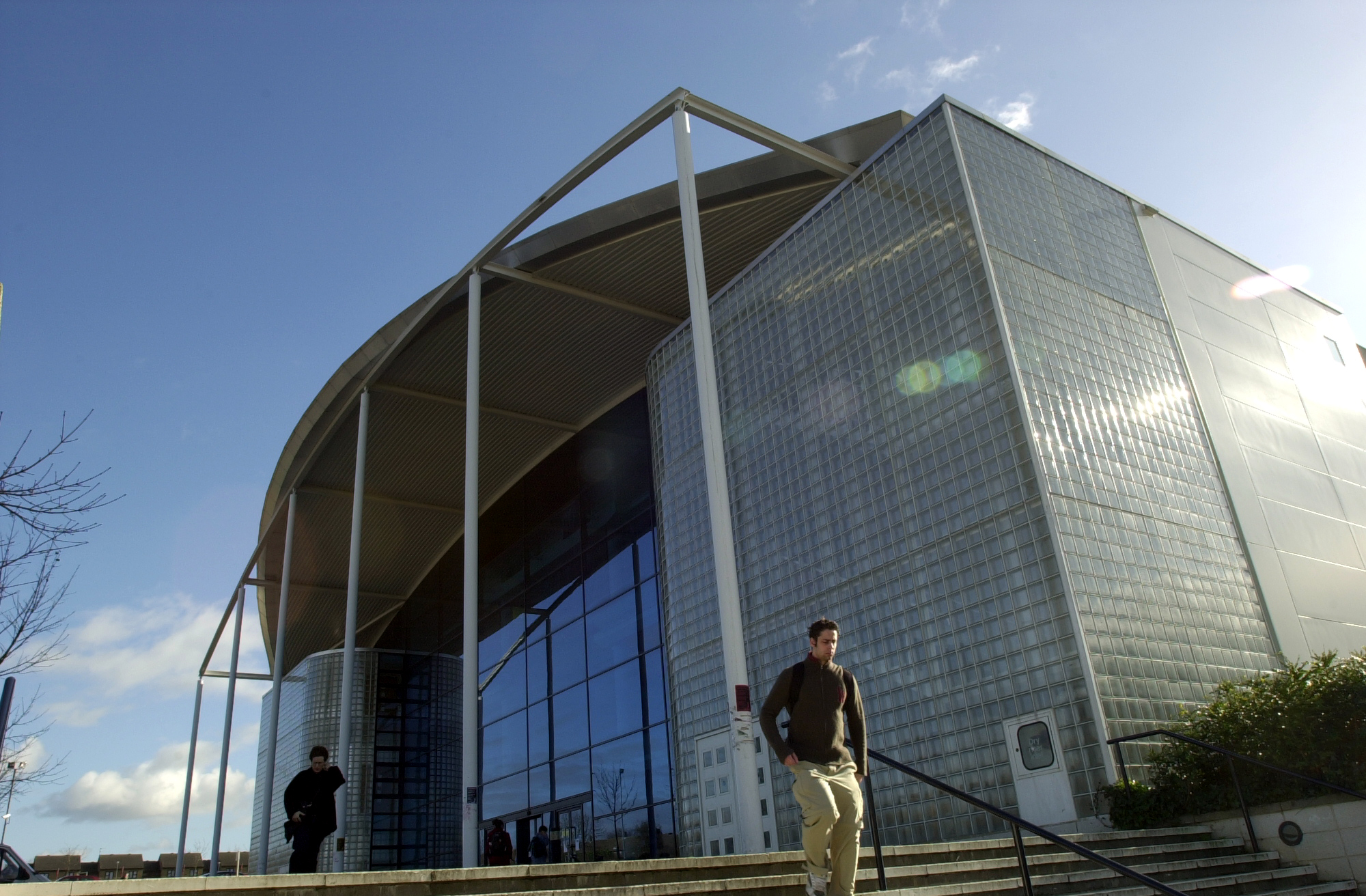
The £50m Science Building
The final stop of the tour was a visit to the £50 million Science Building, which was completed and officially opened by his Royal Highness, The Duke of Edinburgh in November of last year.
The impressive building was designed to bring together all of the University’s science facilities in one place and create a “state-of-the-art” teaching and laboratory space for students and staff.
Unlike the rest of the university, all AV technology in the Science Building runs over an IP network – which was developed by the university alongside Reflex, WyreStrom and POLAR Audio. In practice, AV over IP enables the ability to send any video or audio source to any display across the entire building.
For example, a laptop on the network could be routed to any of the 15 projectors or 50 plus displays, regardless of which room they’re in. Likewise, an experiment being conducted could just as easily be broadcast using a visualizer or even a microscope.
“It doesn’t make any difference where they are located in the building, it’s just one massive AV matrix. It’s not relying on any physical point to point connections. It’s all over the network.
“From a user point of view, they [tutors] don’t see a difference. And that’s often key with technology because most people don’t care how something works as long as it does. It’s been a massive learning curve for us.”

IT Lab
The first of three rooms visited in the Science Building was a flat level, ground floor IT lab (“desktop suite”) consisting of more than 40 desks (four batches of 10), each with a PC. Throughout the room were strategically placed display screens, whilst hanging from the ceiling were three projectors – each pointing in a different direction. This, explained Adam, is to ensure students always have the best possible view of what’s being shown by the tutor (video or visualiser).

Clinical Simulation Centre (CSC)
Remember the ‘and at sometimes heart stopping’ comment earlier? Well this is where that beat skipped. As we pushed through the next set of doors, we entered a dark room – which, for a second, gave me sight of what appeared to be a hospital bed and the outline of someone badly in need of a haircut.
“Don’t be freaked out,” Adam requested as the lights flickered into life.
But for my better judgment, I was on a hospital ward. It even smelt like a hospital. Adam explained the CSC is designed to provide a realistic clinical environment, where trainee healthcare professionals can practice the necessary skills under expert supervision and become familiar with different pieces of medical and monitoring equipment.

The various bed-ridden mannequins, offer numerous real life scenarios for students to handle.
“It’s used for training,” Adam explained. “Before they get launched into real life, they can practise with a mannequin. The technicians have scenarios on their iPads and can even do a manual override, such as stopping the heart.”
Each room is kitted out to allow students to be monitored on how they react and what they choose to do during various tests and scenarios.
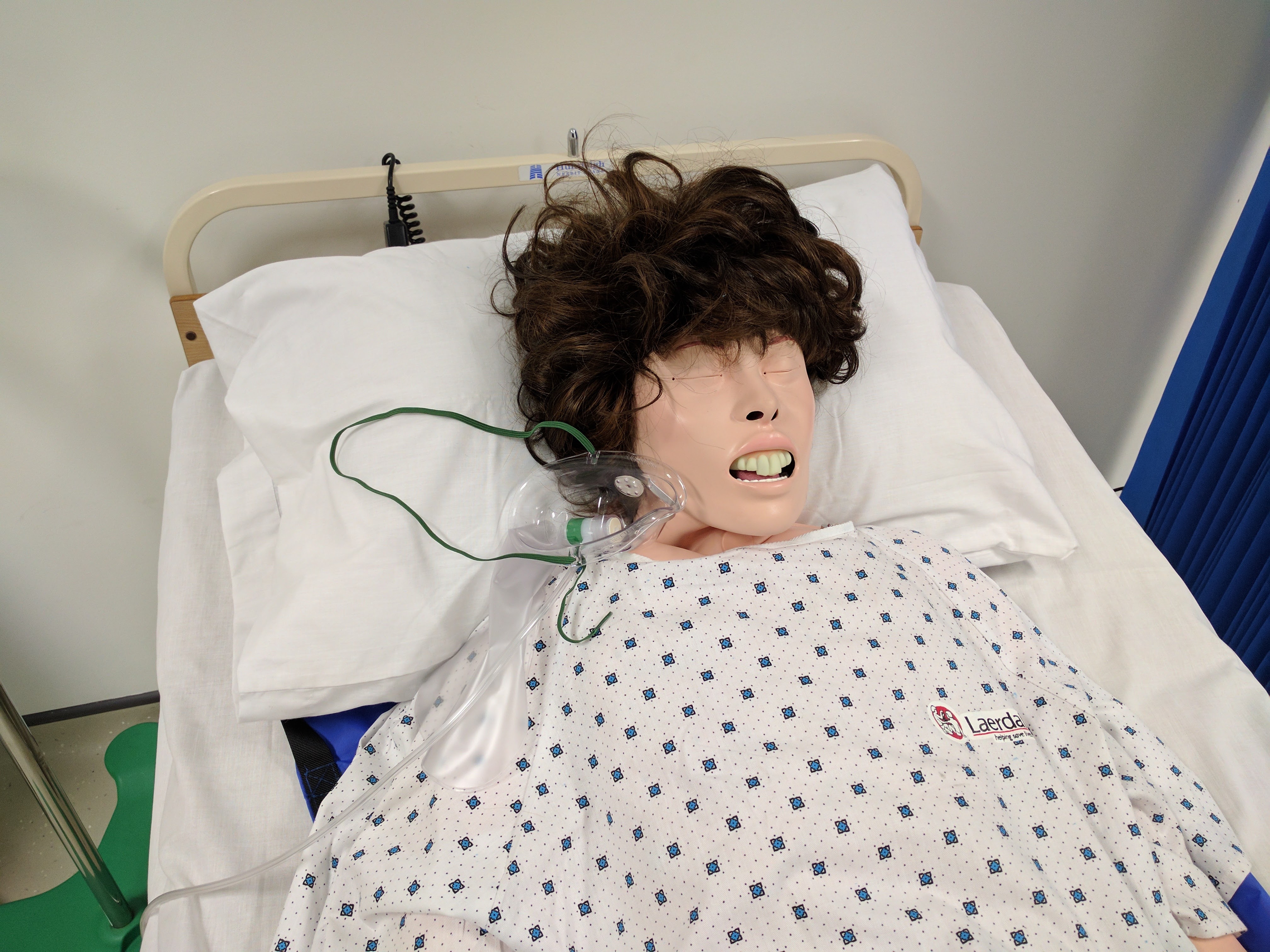
The university uses a Scotia Medical Observation and Training System (SMOTS) – which includes a camera, microphone and speakers, so events can be recorded and filed for instant playback and review, whilst also allowing for two-way communication between participants and observers.
Kit: SMOTS, NEC 24” Displays for Clock Displays

Pharmacy
Passing through our final set of doors, we were immediately transported to a lifelike pharmacy/chemist.
The set up and purpose of the room mirrored that to the previous – albeit with no scary mannequins this time. Again, everything in the room seemed impressively real (the boxes on the shelves were empty though).
Standing by the counter, Adam concluded the tour by saying: “It’s environments like this, which help make our students feel like they are getting true value for their money. That’s our goal. We want to provide them with everything they need to help them with their course, to go on and get their degree and go on to succeed.
“Having world class facilities like this is what helps to attract students.”







