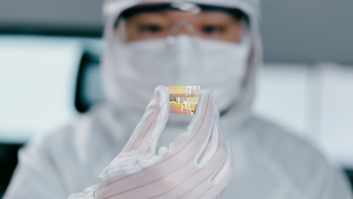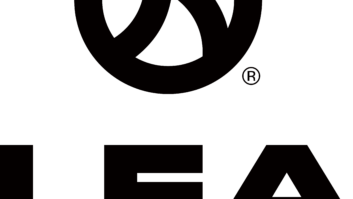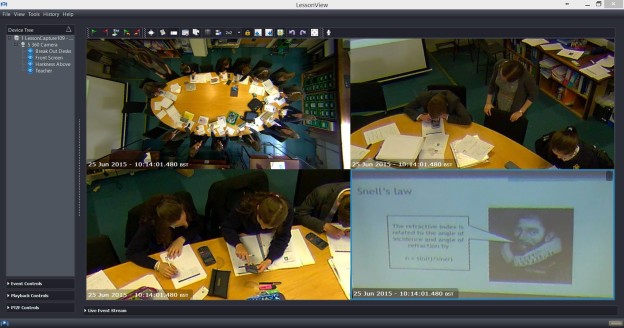
While the idea of having cameras record our every move in the classroom may not initially appeal to many teachers, or students for that matter, Oncam claims to have developed a 360º camera technology solution that has been trialled at multiple sites to positive reviews thanks largely to its ability to put teachers in control.
As revealed at a seminar focused on the education sector at IFSEC this week, Lesson Capture was two years in the making and has benefitted from input from educators from the start.
The solution, developed alongside Oncam technology partner Screen Library and Intel, includes an Intel NUC box, network switch, PoE input and output, a studio-quality audio amp and microphone, and Oncam’s 360º camera technology. This plug-and-play single box solution is available in two versions, one featuring all components except the camera and mic, and one with all elements built in. Mobile and semi-permanent systems are currently available meaning they can be moved to different classrooms depending on which lessons are to be recorded.
The aim of installing the Lesson Capture system in a classroom is to allow lesson observation and enable the capture and sharing of lessons as well as for safeguarding and teacher security. The key element, however, is that teachers own the video and they can decide who looks at lessons.
A major aim of the system is to improve the capability of the teacher to enhance lesson outcome. While it is possible to watch the video live, this isn’t it’s main use. Rather, teachers can review lessons or get others to view and advise on improvements or amendments. Lessons can also be logged via software making it easy to access them at a later date when they can be provided to students who missed class or who want to experience the lesson again. It is also possible to highlight key events during the lesson with a simple key tap. When video is being reviewed post event the image can be paused, moved and re-focused as desired, the same as with live viewing. Such detail makes it easy to focus on specific students to see how they are responding to particular aspects of a lesson or to ensure pupil engagement remains high throughout.
In one example offered by Dr Sean Warren, educational consultant for Equipoise and co-founder of Screen Library, a highly experienced teacher radically altered her teaching methods after using the system – in consultation with Dr Warren – to analyse if students understood a lesson and to gauge what they had learnt. As Dr Warren said, the difference is the switch to teaching students rather than simply teaching lessons.
With unobtrusive camera technology, clear benefits when it comes to feedback on lessons and the trend towards flipped learning, the Lesson Capture solution has been seen as a positive addition to the classroom – despite initial concern – at the pilot schools. It remains to be seen whether Oncam’s wish to have ‘a camera in every classroom’ will become a reality, but this solution seems like a large step in that direction.