
There are a host of software and service offerings available to help integrators be more efficient, more productive – and more profitable. Here’s our pick of the best tools for system design, documentation, sales and business performance
Vectorworks consolidates entire design process
Vectorworks provides a line of professional CAD and BIM software products that it says enable professionals in the entertainment, architecture and site design industries to explore, analyse, document and present design solutions in data-rich 2D and 3D models.
With Vectorworks Spotlight and connectCAD, the company offers a purpose-built CAD package designed to consolidate the entire design process from start to finish for the audiovisual and systems integration professional. These are said to provide a fully integrated solution that enables integrators to design and document everything from equipment locations and room layouts to schematic diagrams, all while seamlessly co-ordinating with other designers, installers, contractors and crew. The result, the company says, is streamlined design and budget processes and enhanced collaboration.
The software’s 2D functionality helps users to produce drawings and professional documentation, while a suite of drawing and editing tools are designed to make quick work of any type of project, helping integrators to define a signature look and meet industry standards.
According to Vectorworks, the connectCAD plugin product solves the problem of keeping track of large numbers of cables or other interconnected systems in a complex installation, but is as quick and easy to use as drawing on a table napkin. The software provides error checking, cable labelling and cable reports ready for installation. It is very straightforward to keep drawings up to date as changes occur.
Vectorworks software is compatible with Windows and Mac OS. A 30-day free trial is available, and free licences are available for students and teachers.
AMX: Enabling fast, simple room configuration
February this year saw the introduction by AMX of Rapid Project Maker (RPM) v3.0. RPM is a cloud-based application that guides users (typically AV technicians or IT professionals) through setting up, configuring and connecting devices such as presentation switchers, touch panels, displays and more. It uses a step-by-step approach to configure, deploy and commission huddle spaces, meeting rooms, executive boardrooms, classrooms and so on.

Although designed primarily for use with AMX systems, RPM – which is free for AMX customers – will map to third-party devices such as displays (touchpanels and switchers must be from AMX).
In addition to configuring devices, RPM also provides user interface templates, so that meeting participants have a consistent user experience – from room to room and building to building. Without RPM, AMX says, automating a conference room requires extensive programming skills and custom code.
According to the company, users can set up an entire room system or building in an hour or less; its intuitive design means that no initial training is required. RPM users can store their projects on amx.com and access and manage them from anywhere.
AMX’s Resource Management Suite Enterprise (separately available) can link with RPM for remote asset management, scheduling, and remote monitoring and control of equipment.
www.amx.com
designflow service provides alternative to software
designflow is a design and documentation service for systems integrators working in smart buildings and home technology, aimed at increasing integrators’ profitability. The company says it can take on any size of project at any stage, from producing the initial proposal through to the M&E handover pack, and any stage in between.

The overriding reason to use designflow’s services, the company says, is to save an integrator’s time; it is said to represent a seriously viable alternative to investing in software and the associated learning curve. UK-based designflow only works with systems integrators and has over 40 years’ experience of working in, and designing for, this market.
The company notes that all its designers are CEDIA ESC-D certified, and have won many industry awards over the years. designflow uses InfoComm and CEDIA standards to help ensure the designs it delivers are fit for purpose.
designflow represents zero cost to the integrator, as its fees are simply passed on to the client. designflow provides sample projects to integrators, allowing them to demonstrate to their clients what is involved in the design of a complete system. designflow believes this is an invaluable aid in selling the design fee to the client. The company has confidentiality agreements with all its customers.
www.designflow.co
D-Tools SI 2017 and cloud improve analysis
Using Autodesk AutoCAD and Microsoft Visio, and integrating with most major business platforms including QuickBooks, Microsoft, SAP, and more, D-Tools SI 2017 is designed to enable integrators to understand and better perform key functions of their business – estimation, system design, and project management.
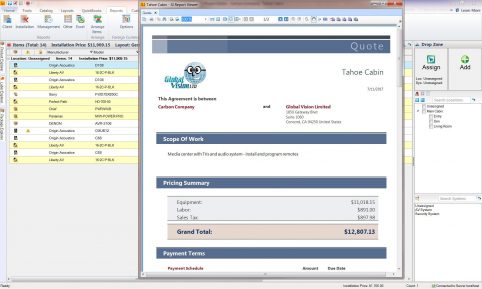
The latest version has a cloud infrastructure which adds significant new capabilities and performance enhancements that can be accessed from any internet-enabled device. It also includes a new Business Intelligence (BI) engine and visual reporting features.
Using the BI feature, users can view vital information across multiple projects with pre-configured visual reports and dashboard views of key performance indicators. These new reporting capabilities enable deeper analysis of business activities and trends such as profit analysis, product usage, vendor engagement, personnel performance and sales pipeline. Integrators can also create custom reports.
SI 2017 also features a new Customer Portal, which enables D-Tools users to publish project documents to the web for client comment, acceptance and e-signature approval. The Customer Portal is designed to facilitate collaboration and increase client engagement, even across time zones and mobile platforms. Users can share proposals, contracts, change orders, drawings, cut sheets, user manuals and other client-facing documents via the web. To review, comment on and accept (or reject) the documents presented, clients simply click on an emailed link and log into a secure web portal.
www.d-tools.com
Jetbuilt focuses on sales bottleneck
Jetbuilt is a cloud-based platform that is designed to allow integrators to quickly populate their projects with equipment, labour, shipping and other installation values and, with a single click, assemble it into a professional, informative proposal for their prospective clients. It connects with vendors to provide direct and distributor dealer pricing, custom products and more. More than just a proposal builder, Jetbuilt is said to allow users to work independently or collaborate on a live project, create project scopes, deliver requests for proposal to clients, budget systems and request and manage bids from vendors.

According to the company, Jetbuilt focuses on the bottleneck in most organisations’ sales departments. By allowing sales representatives, engineers and managers to collaborate inside a project together, Jetbuilt says that users are seeing three to four times the number of quotes pass through, resulting in smoother flow and higher sales.
Jetbuilt is claimed to include a database of every product in the industry, along with connecting dealers to their direct pricing, which the company says allows for high speed and confidence during the estimating process.
Compatible with both PC and Mac platforms, Jetbuilt is not only a tool for integrators; the company says it is also used by many universities, churches and departments for their internal uses. It cites the United States Department of State and Florida International University as two Jetbuilt users that have integrated the software to create requests for proposals and estimates for internal planning, project management and more.
www.jetbuilt.com
Stardraw Design’s intelligent drawings
Stardraw Design 7.2 is, says the company, a design and documentation package that is first and foremost a drawing tool, wrapped around an architecture that understands AV projects and the products they comprise. Designed specifically for AV integrators, it focuses on drawings such as system schematics, rack layouts, presentations and floor and ceiling plans. It also provides critical data output like equipment lists, cable schedules and quotations.
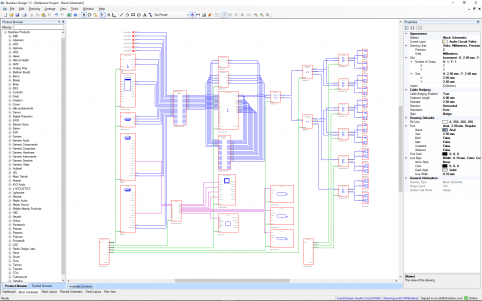
Now benefiting from 25 years of development, the software also includes a product/symbol library that Stardraw claims is the largest high-quality symbols library available to the industry, featuring around 100,000 symbols representing products from over 800 manufacturers. It supports the InfoComm/CEDIA/CTA standard J-STD-710.
Stardraw’s integrated architecture – drawings are a ‘view’ onto the underlying project database – means that a change in one place can ripple through to other places, since the user is operating on the underlying data. This, the company says, reduces repetitive data entry: for example, from the drawings in a project, a cable schedule can be generated automatically, without additional or duplicate data entry, eliminating the chance of errors.
According to Stardraw, most users are productive in their first session, without specialist training or knowledge of other drawing packages.
Said to be highly customisable and easy to integrate with other applications, Stardraw 7.2 can, for instance, create editable drawings from imported .dwg and .pdf files, and apply custom pricing from in-house data sources to the products used in Stardraw Design 7.2.
Stardraw is natively compatible with 32-bit and 64-bit versions of Windows, and with Mac via emulators.
www.stardraw.com







