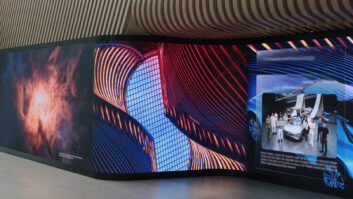Flat panel displays arrayed as a video wall – pic couresy of 3D Perception
Also known as data walls, display walls, cube walls or interactive walls, video walls can deliver a wide range of static or moving images in numerous environments. Blair Parkin, managing director of consultancy Visual Acuity, explains their architectural impact.
Level of architectural impact
7 (see key below)*.
The wall needs to be positioned so the target audience can see it. This requires a sight line study. Technical access to spaces behind the wall needs to be planned. These are scaled depending on the specific technology but a good working assumption is 1m behind the wall. New technologies are emerging which are entirely front serviceable, which means that no space needs to be allowed behind the video wall. It’s suggested to check with the consultant or manufacturer. Walls above 8sq m display surface area will require dedicated power feeds and a space to house the rack of electronics that controls and manages the information displayed. Depending on the technology selected, ambient light and direct sunlight may overwhelm the ability of the wall to provide an image bright enough for purpose. Again, check with the manufacturer or consultant.
*Key to architectural impact scores:
High (7-10) – Architectural designs required to incorporate structures, specialist services, points of connection and take into account sight lines, positions and adjacencies.
Medium (4-6) – The architect requires awareness of positions and services but the technology does not impact proportions and adjacencies of spaces.
Low (1-3) – Architectural designs not directly influenced by the technology though awareness and showing on drawings would assist project communication.
What exactly is a video wall anyway?
A video wall is perceived by the viewer as a large surface area displaying electronic information. This can vary from the playback of simple video clips to portraying a complex and very detailed map or overview diagram.
What are they used for?
The applications are varied with the main uses being advertising and promotion and digital signage in public spaces such as shopping malls and cineplexes; command and control information in control rooms and decision centres; and exhibitions in museums and public spaces.
How do they work?
The large video display surface is usually made up of segments. These are each an individual display device that is stacked/edge butted or joined to an adjacent display with the minimum seam or gap between screens. The wall can be considered as being made of “display bricks”. Depending on the technology the individual bricks are very different formats. Some take the form of a projector mounted in a metal box projecting directly or via a mirror onto a rear projection screen. Others are made up of LCD or plasma flat panel displays which are edge butted together. Newer technologies include display tiles which are a smaller format allowing for more creative shapes to be designed.
Christie Microtiles – pic courtesy Blair Parkin
Which technology should I choose?
Image brightness and spatial resolution are the key factors in selecting a technology. Brightness is measured in either Lumens or nits. This is a unit of brightness expressed per square metre. Beware the manufacturer’s specification sheet as verification and method of calculation can be so different with products and they should be compared. Spatial resolution is measured as pitch or pixel size. This is expressed as the number of display pixels per linear metre or as the actual width of the individual pixel. In general, long viewing distances require bright displays with a larger pixel pitch of 5mm to 12mm. Interactive displays that can be approached with a proximity of less than 3m viewing distance, and display data and maps, require a higher pixel pitch ranging from 0.7mm to 4mm. The exact requirement would be dependent on the type of content or images that are intended to be displayed.
www.visual-acuity.com