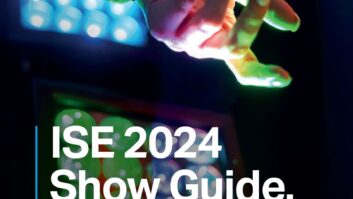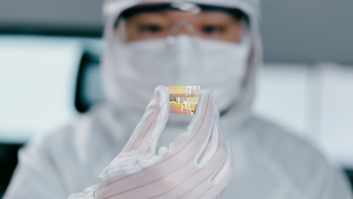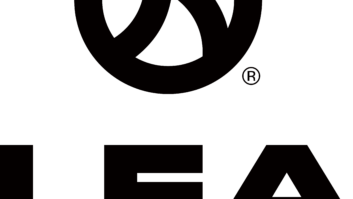Practical advice on using the complex digital standard from Kevin Swanton, sales director, Asheridge Communications
What can we all agree about HDMI? Itís a completely digital connection. True. It is designed to provide homeowners with 1080p high-definition video and advanced audio connectivity over one cable. True. A typical HDMI custom installation will feature a variety of displays, media sources, inputs and outputs etc, all to be fitted at various locations throughout a property. True.
However, in practice HDMI is shaking the confidence of many installers, and their faith in the digital future. Let me run through just a few of the issues you may have come across, and explain what may be behind the problems.
No picture?
Everythingís connected and still thereís no picture ñ whatís going on? The first thing that installers should do is: shut everything off, check all connections, then power on, and watch out for notification of resolution on the screen. If present, then the chances are that the DDC (Display Data Channel Corruption) line has communicated between source and screen, which is a good sign.
When having issues using a satellite or cable box, try substituting a known good source, such as an HDDVD or Blu Ray player. See when switching on the player whether you get the brandís logo on the screen.
If you do ñ but the picture goes off when the programme material starts ñ it could be that the source and screen are not exchanging HDCP (High Definition Copy Protection) keys correctly. This could be an HDMI cable issue or a hardware compatibility issue, since the HDCP keys are transferred using the DDC line in the cable. The low-speed digital signals in the DDC line have been found to cause 60% of all HDMI problems.
Try using a different, preferably shorter cable, if at all possible. If the low-speed DDC line is being affected by capacitance in the HDMI chain, then cable substitution may help. If this does not cure the problem then products such as the Ethereal HDMI-DAD or the HDMI-SR units can help to get the system working again.
Typical faults that these units can cure include: sparkles on black/dark areas of the screen; picture flashes; no audio and the infamous pink, or green, screen scenario. All of these problems with video data transmission or low-speed data transmission can be simply fixed when an installer can understand what is causing the problem.
If the high-speed and low-speed signals were viewed on a high-speed analyser, then an eye pattern would appear. This eye pattern, and associated mask, shows the amount of ëheadroomí that is available in the cable. This becomes very important when an installer wants to start distributing the HDMI signal to multiple points.
Every component in the HDMI chain has its own headroom figure and if the equipment in use offers only low headroom, it is very quickly used up. Consequently, the system operation will start to degrade as the mask figure is broken, until eventually the picture can no longer be seen.
This is because the bit-error rate will increase, resulting in incorrect timing problems or incorrect sampled levels. High bit-error rates may also cause tear lines through the picture, or show sparkles ñ both of which are caused by lack of data ñ but this will vary between displays.
Bigger picture!
As you can see, thereís a great deal of science behind troubleshooting these and other HDMI problems. They demand an informed approach from installers, with practical, quick and effective on-site support from manufacturers and distributors to help them achieve solutions. Fortunately, there are some great devices coming onto the market, which can really help to solve HDMI problems.
As mentioned above, the Ethereal HDMI Digital Analysis Device (DAD) is a dual-purpose diagnostic and correction device, designed to repair corrupted extended display identification data (EDID) and HDCP data caused by capacitance in the line.
Powered by the 5V carried in the HDMI cable, the in-line DAD features diagnostic LEDs that confirm the presence and operation of voltage, hot plug detection, HDCP code transmission and EDID handshake data.
Various combinations of these flashing LEDs indicate to the installer where a specific problem lies. The DAD also analyses the data-bits received for the EDID and HDCP lines, then sends them onto the screen, or receiving device as fresh data-bits.
The Ethereal SR1 signal restorer is another incredibly useful in-line HDMI correction device. In addition to the functionality provided by the DAD, the SR1 is an intelligent equaliser, incorporating a powerful chip-set for precise signal analysis and restoration.
It examines the data-bits received for the picture and audio channels, and, where there are problems, restores them to clean data-bits that are easily read. The result is pictures again!
This is a great device as it can be installed at the end of the HDMI chain when there may be a problem.
Both the DAD and the SR1 can correct the degradation typically caused by over-long cable runs, poor quality HDMI cables or capacitance issues initiated by AV receivers, splitters, switches and the like. These products will help to solve common problems such as no picture or blue screen, pink screen or picture flashing and clipping or drop-outs of audio signals.
Cable ranking
HDMI cables present a number of important challenges for the residential AV integrator. Many installers believe that if the cables are certified for HDMI version 1.3 categories 2 and 1080p resolution at that length, then they are safe. Not so.
This is where the Digital Performance Level Ranking system comes in. The DPL ranking system is a vision from one of the leading HDMI experts, Jeff Boccacio. The concept behind the DPL ranking system involves conveying mathematically how HDMI cables will actually perform based on all of the known electrical characteristics of an HDMI cable.
The DPL ranking system consolidates the complex interactions of all the various aspects down to a single number from 1 to 5. Once the industry endorses DPL, all an installer will need is the length, the price window, an acceptable DPL ranking system number and a preferred manufacturer.
By bringing the high quality Ethereal brand of proven, DPL rated solutions to the UK, Asheridge can offer products which successfully address common HDMI problems, backed up by high standards of service and support.
Itís a win-win combination that will give installers the opportunity to embrace HDMI and its benefits with real confidence.
The tech behind the testing
Many factors influence the performance of any given HDMI cable or accessory, such as a switch or distribution device. The following list represents just a few of the measured elements that comprise the DPL ranking system:
– Bandwidth: The ability to move all of the data bits through and HDMI Version 1.3a Category 2 cable requires 10.2 gigabits per second. Low bandwidth decreases the available resolution.
– Capacitance/Dielectric Loss: High Capacitance and dielectric loss causes video frequency response issues and corrupted data on the data communication channels. (DDC)
– Current for the supply line: The current required to pass the hot plug EDID information between the source and the display. A weak current causes the handshaking to fail.
– Display Data: Channel Corruption EDID and HDCP data are passed as part of the constant handshaking process between the source and the display DDC data corruption is the largest cause of the connection having problems or not working at all.
– DOC-12C (Inter-Integrated Circuit): The electrical communications channel for EDID and HDCP. The clock signals used for the data transfers must match the timing of the data precisely.
– Eye Pattern: The ëEyeí pattern visually depicts the electrical characteristics of the entire data transmission: output voltage, frequency response, jitter, noise, timing and even the probability of its working well. It is a good indicator of the overall quality of a cable and how it will actually work.
– Impedance: Produces a perfect non-reflective transmission line; load impedance must match the HDMI impedance of 100 ohms.
– Intra Pair Skew: The precision of the twists of the individual wires within the cable. But errors occur if one wire ends up being the slightest bit longer than another. It could destroy the signal.
– Jitter: Changes in the timing of the signals over time. This is measured in picoseconds and has a very low tolerance.