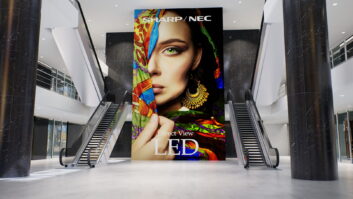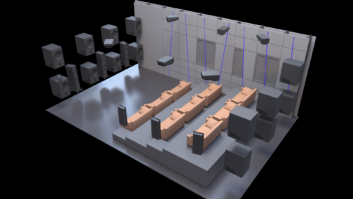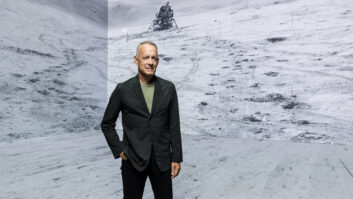Joanne Ruddock gets hands on with a system designed to put people at the heart of collaboration.
If you’ve been a regular at the various tradeshows that have taken place this year, chances are Polycom’s RealPresence Centro has caught your eye. Its unique design and innovative approach to collaboration certainly draw the crowds wherever it goes, but there’s more to it than just a new style of monitor placement.
At Polycom’s London demo centre there are two Centro systems set up as well as a wide variety of the latest technology designed to make the workplace of the future a reality.
One Centro has been installed in a meeting room which also has a whiteboard mounted on one wall, while the other is in the open reception area. As the system is mounted on casters it is possible to move it to different areas as needed (it’s worth noting, however, the screens may need to be removed depending on door width).
Installation itself is said to be very simple: individually boxed screens fit onto the frame with all cabling underneath. Once completed you’re left with a four-screen circular collaborative system complete with 360º cameras, integrated microphones and powered speakers.
As Ray McGroarty, global director for enterprise UC solutions at Polycom, explains: “Our thinking in terms of fashioning it like this is that there’s always been a concern from some users about the ‘bowling alley’ presentation style for videoconferencing with the cameras at one end of the table meaning people can’t sit too close – you may just be able to see their shoulder or arm but they don’t know that’s how they’re being presented. Then there’s people getting further and further away and the unfortunate behaviour where the chair of the meeting sits at the head of the table. We’ve done all sorts of things to deal with that in other products – camera technology that follows the speaker for example. This is another way of dealing with the discomfort that some people feel in normal videoconferencing.”
Demo configuration
The demo consisted of four people each sat at a screen. There are options for different seating configurations, for example with higher stools added to allow more people to take part, which may be useful in an education or training environment. However, the nearer the screen each participant is, the more opportunity there is for collaboration.
Starting a call is easy – simply hit ‘make call’ on the user interface. A call can be scheduled via Outlook, in which case it will show up on the screen – touch the name of the meeting on the screen and then join. That meeting is hosted on the Polycom or Microsoft infrastructure that exists on the network. Just like all the other Polycom systems, Centro will speak natively into the Microsoft environment. If the meeting detail is on your personal device you can join via QR code. A code embedded on the screen matches your personal device and consequently your calendar with the Centro system. Once this is paired with your personal device you have an option to join the meeting and your device sends an instruction to Centro to join that virtual space. Your device will unpair when you walk away from the meeting, leaving Centro free for the next user.
It’s once in the call that Centro really comes into its own. There is a visible indicator to show when a call is active: when the system is not in a call the LED light on the top and around the base is blue. This changes to green once the call is live, and if you touch the screen to mute the call, the LED goes red.
One of the most interesting features is just how easy it is to engage and make a connection with other participants, both those in the room and those at the far end.
As soon as the screen is activated, the system starts making decisions about who the camera should be focusing on. As expected, the speaker makes up the main image but above that is a view of the other participants, meaning it is possible to gauge the expressions of all members of a meeting – useful for getting feedback on ideas.
As the speaker changes, the view changes. It’s also very easy to flick your attention between people in the room and those at the far end simply by changing where you look – at the screen or at the people in the room. As McGroarty adds: “That again was quite different from normal VC where unless you’re actually very conscious of what you’re doing, it’s so easy to forget the people who are at the other end. You have to build your emotional connection with the people at the far end, you have to build less of an emotional connection with the people who are in the room as you’re able to interact very naturally with them – so your attention has to be directed at the camera and this makes it a bit easier to do that.”
It’s true that it is easy and natural to move eye contact between the screen and the people in the room. When we dial in to a meeting with the system in reception the image is sharp, it adapts quickly to speakers moving around the room and it is very clear if participants are engaged and collaborating or not.
McGroarty explains: “There’s an equity thing here as well in that if someone is speaking everyone is visible in a similar size – it isn’t the case that one person doesn’t get on the camera, one person is far away and the person who is addressing the audience isn’t the big cheese, so to speak. That is a consideration for some members of some audiences.”
Graeme Fish, director, EMEA theatre experience centres, adds: “It’s also the case that you don’t have to say ‘you need to sit in this place in this room’.” Indeed when he moves around the room, the cameras track and centre him.
Camera technology
In order to achieve this image quality, five HD cameras surrounded by mirrors are positioned on the top of the unit. The cameras pick up the images and the system uses a set of microphones to determine which camera should be transmitted as the main picture. There’s also a visible representation of where the camera is pointing, in the form of a blue LED on top of the camera highlighting which one is active.
McGroarty expands: “The systems can also determine if a speaker stands up or moves around, draws on a whiteboard etc – the same camera will zoom in on these movements.”
Once in a call it is also, of course, possible to share, annotate and take away content up to 1080p60. In the Polycom demo room an additional touch-enabled wall-mounted screen had been installed. Content shown on this is mirrored on Centro’s screens and each participant can annotate. Content is also shared between the two Centro systems – a document is sent to one Centro from a laptop via the wireless network. Other documents, such as PowerPoint files, videos and CAD animations, can also be pushed into the call via personal devices or the USB ports at the base of the Centro system. These ports can also be used as charging stations for devices. Also on the base is an LED clock.
In terms of the screen layout at this time, it is possible to see just the content or have a split screen that also shows the other participants.
At the end of the call content can be taken away via USB or all of the meeting can be recorded virtually via Polycom Realpresence. Content can be cleaned up and published via Media Suite onto a company website.
Audio
No matter how clear the images in a videoconference, if the audio quality doesn’t match up the call will be a wasted one. Fortunately Centro delivers in this area too. Although the participants at the far end were in a large, open and relatively noisy reception area, the conversation was crisp and clear and there was no hint of the lift noise, phone calls and general activity going on in the area. Even when the caller moved around the space, the cameras adapted to make sure he remained in shot and the microphones continued to pick up his voice clearly.
Polycom NoiseBlock technology can also be activated to filter out common meeting room noises such as typing and paper rustling, creating what McGroarty calls “a serene experience”.
The final word goes to McGroarty: “The easiest way to use these things is not to use them at all – you come in, sit down, have your meeting and go, you don’t need to touch it. There are some people who demand that sort of interaction with technology and some people start that way and move on to being a bit more interactive.” Centro certainly seems to offer this functionality.