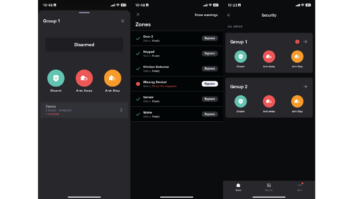Crestron has released Capture-HD, a new high-definition lecture capture device for university campuses and corporate enterprises. Capture-HD provides staff and presenters with a simple one-button solution to schedule, record, publish online and view lectures, presentations, medical procedures and seminars.
Capture-HD is smartly designed as a complete and practical meeting and lecture capture solution that’s both easy to use and budget-friendly for wide-scale deployment across any campus or corporate environment. Students and staff can view presentations and lecture series in HD from wherever and whenever they choose, including from popular mobile devices such as an iPhone, iPad or laptop, providing more options for accessing academic content.
“Capture-HD is incredibly simple to both install and operate and its price-point is well below comparative products making it suitable for all budgets while still offering Crestron peace-of-mind,” says Robin van Meeuwen, VP of sales and marketing at Crestron International.
Flexible enough for any school, university, teaching hospital or corporate setting, Capture-HD enables instructors to teach using their choice of analogue or digital media sources including HD video, computers, whiteboards, and a range of mobile devices. Requiring no special training or effort from the instructor, Capture-HD records a complete presentation in high-definition 1080p and saves it in high-quality H.264 format.
The recorded lecture includes content and microphone audio, plus full screen picture-in-picture (PIP) and picture-by-picture (PBP) video, including the instructor camera and any other presentation source such as a PowerPoint, DVD, or website. Simply insert a USB stick into the Capture-HD, press the record button, then walk away with a complete HD lecture in hand at the end of the class. The recorded lecture is now ready for easy transfer to online video hosting sites or to store on a network server for publishing to a web page or internal faculty website. Once recorded, presentations can be automatically scheduled for playback/viewing in any room on the network or from a laptop while commuting.