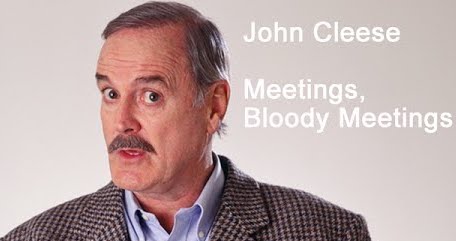
The array of potential meeting and conferencing technology solutions can be bewildering. Ian McMurray talks to the industry about how to make better choices
It was more than 40 years ago that Video Arts published a series of training videos – remember videos? – entitled “Meetings, Bloody Meetings”. They starred John Cleese, and aimed to impart wisdom about how to ensure meetings were effective and productive. Since then, it seems likely that meetings and conferences have only proliferated – driven, perhaps, by increasingly collaborative management styles on the one hand, and the role of AV technology in facilitating them on the other.
As that technology progressively declines in price, existing systems are being upgraded, and new facilities equipped. What, though, should be the decision-making criteria?
https://youtu.be/vE7jfQt2ic4
Work backwards
“Users should work backwards from what they are trying to achieve in, for example, a meeting room,” believes Scott Wharton, vice president and general manager, Logitech Video Collaboration.
“Are they simply looking at data, which may be true in a boardroom scenario, or are they looking to brainstorm and spend time manipulating data, something more likely to happen in what is now commonly called, a huddle room.
“By understanding the most likely use-case, a suitable solution is much more likely to be identified, equipped with the right functionalities. I’d recommend looking for products that are platform-agnostic as well.”
It was back in May 2011 when Microsoft announced it had acquired Skype for $8.5 billion. Today, we have Skype for Business, and to say it’s now ubiquitous is an understatement. Andrew Hug, who is VP, systems engineers, EMEA at Polycom sees it as an almost inevitable starting point.
“It’s all about connectivity,” he insists to AVTE. “Most organisations need to integrate Skype for Business functionality so, depending on the workflow, culture and budget of the organisation, there are plenty of value-add options for Skype for Business users, such as high-definition voice, content sharing and video.”

With much attention focused on the video experience, audio is too often forgotten in meetings and conferences – yet it has a profound impact on the quality of the experience. Hug notes how Polycom has introduced technology that mutes the audio from speakers after they have finished talking, attenuating unwanted background noise.
“Corporate conferencing users should look for options that enable them to collaborate wirelessly on documents, such as presentations, designs and spreadsheets, regardless of location. The enterprise needs to be fully geared for flexible working.”
Paul Zielie, manager, enterprise solutions at Harman, attaches similar importance to audio.
“The most important consideration in choosing web conferencing for a group space is making sure that you have adequate audio for the room,” he claims. “It will never be enough to just plug speakers and a microphone into a PC.”
Because of the nature of multi-purpose appliances, such as Windows-based PCs, Zielie believes they can never be adequate for the sound management necessary for a satisfactory audio experience. Here, he recommends the use of purpose-designed echo cancellation systems for huddle spaces, and DSP technology for the optimum audio solution.
There is, of course, no “one size fits all” AV technology solution when it comes to meetings and conferences
Fundamental requirement
The theme of connectivity is a recurring one in any discussion of AV technology for meetings and conferences and, for Chris Rawden, head of the communications and collaboration team at UK integrator Saville, it’s a fundamental requirement.
“Interoperability and future-proofing: these are surely key factors in deciding on any conferencing system,” he says. “The lifespan of hardware is getting shorter as the rate of new systems being introduced to the market increases. One of the key criteria in choosing a new system is to make sure the software infrastructure that underpins how the hardware functions is the correct choice.
“Skype for Business is a perfect example of how this can be led. More and more devices are being produced that are S4B ‘compliant’ and which address user-specific needs – the key being that they all work seamlessly on a common platform. This is very appealing for both end users and integrators,” he goes on, “as it means that hardware systems can be designed that specifically fit a client’s communication model, safe in the knowledge that all the discrete components should easily integrate with one another. Specific cloud-based SaaS solutions can help align new systems with existing legacy systems, providing end users a route to sustainable and economically sound progression to newer systems.”
“For the enterprise business, ensuring seamless and familiar communications across the entire range of meeting spaces – dedicated video meeting rooms through to huddle spaces and mobile on the go applications – is a key factor in driving user adoption. It’s another fundamental factor in choosing a conferencing system and one that is frequently overlooked with alarming regularity. If users struggle to use the technology, then the system is effectively dead money.”
There is, of course, no “one size fits all” AV technology solution when it comes to meetings and conferences. The requirements of a board room or dedicated videoconferencing suite will always be different from those of ad hoc meeting spaces.
Over the next five years, cloud-based video will be almost universal in businesses
Software-based
“The state of the art in conferencing from a technical standpoint is still the single-purpose group conferencing appliance,” says Zielie. “Those are expensive and deployed in islands. Personal collaboration is growing into the meeting space with soft – PC-based – conferencing like Skype and WebEx being used in group settings. These devices allow users in group settings to have access to remote participants available to web conferencing without the constant struggle of dealing with a conference room PC.”
The industry is also agreed that the importance of the cloud will not diminish any time soon, and will be the key enabling technology for meetings and conferences for the future,” says Wharton. “Over the next five years, cloud-based video will be almost universal in businesses. The race to the top is driving innovation in cloud-based software as companies produce services that are more stable and intuitive than ever before.”
Meanwhile, conferencing and meeting solutions will become less monolithic, and more modular. Skype for Business, the industry is convinced, is in the game for the long haul. Telepresence – once the ‘next big thing’ in videoconferencing has pretty much died a death, such is the realism achievable with today’s technology, but who knows what VR, AR and AI will bring to the table?
Beyond the technology, the growing expectation today is that workforces will only become more dispersed, with remote working increasingly the norm – and the cloud becoming a vital enabler in bringing those people together.
No certainties
There are observable trends but, inevitably, no absolute certainties.
“The rate of change today is so fast that it’s easy to be paralysed by a fear of making a decision,” observes Wharton. “The key is to look for the most flexible, future-proofed solution possible. For example, USB devices working with off-the-shelf cloud-based applications are far more flexible than dedicated hardware devices tied to one supplier.”
He also recommends putting video in every room.
“It’s cost-effective and standard to deploy, even for rooms without heavy usage,” he says.
As in so many other parts of the AV business, software is taking over from hardware – not least because of the inherent flexibility it brings.
“Ensure the device can be managed centrally,” advises Rawden, “and has a software upgrade path to keep up with the fast-paced developments in the world of video collaboration.”
For Polycom’s Hug, it’s all about perspective. “Look at future requirements and think big about your working culture: how can conferencing technology enable and support more flexible and productive ways of working? Get advice around both protecting existing investments and developing a migration path to known or expected use, application and technology.”
Viable route
And speaking of advice…“Understanding a client’s business goals and needs is paramount to designing any new system and, more importantly, ensuring that there is a viable route to future expansion and upgrades,” believes Rawden. “This is where the integrator’s role is key, and developing the right relationship with the right provider is a major decision for end users.”
Meetings have evolved significantly since John Cleese exhorted us to prepare better in order to ensure successful meetings. There is little doubt that preparation is still vital – but, increasingly, it’s about preparing today for what AV technology will allow us to do in our meetings and conferences tomorrow.







